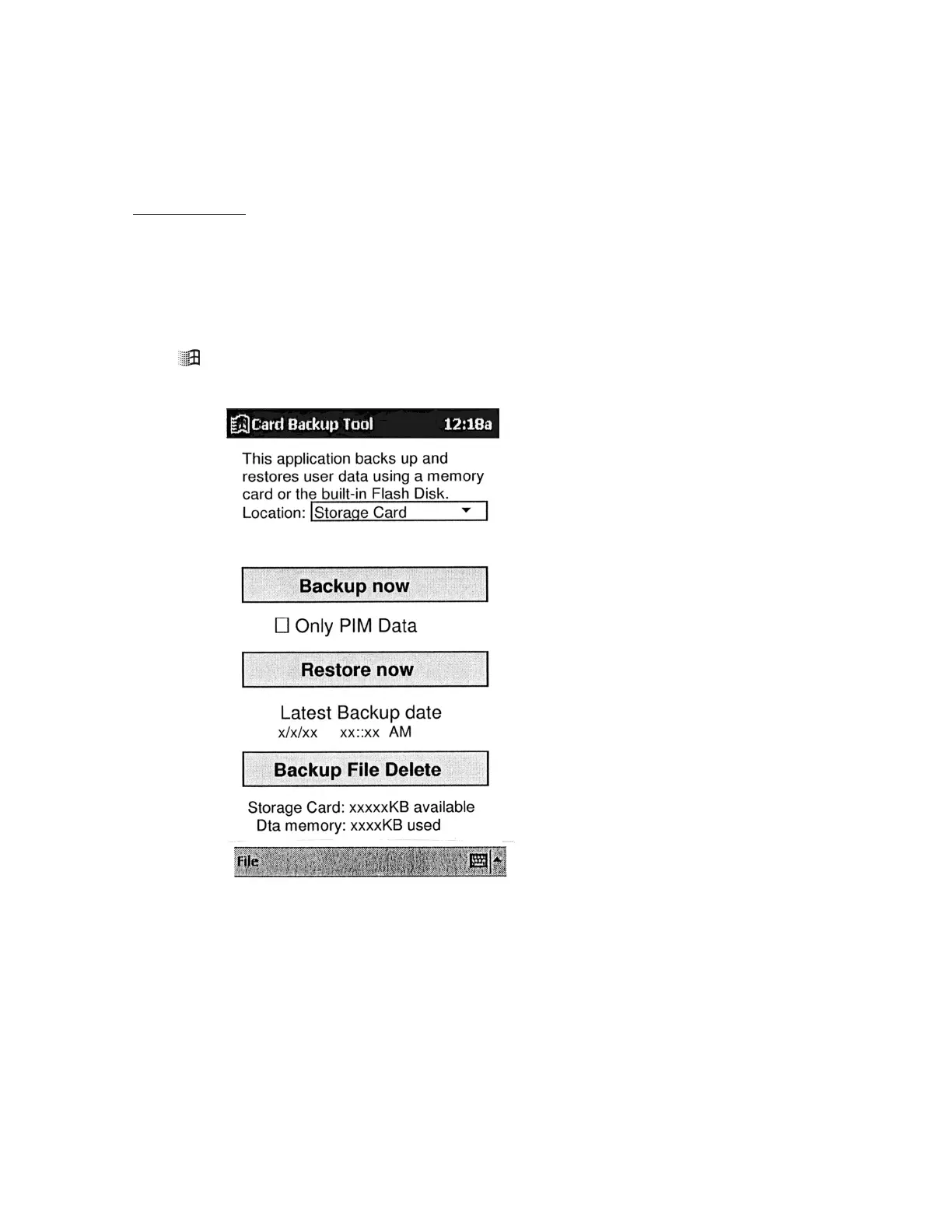— 37 —
• To return CASSIOPEIA to the exact status it was when you backed up the data, perform a full reset
before restoring the data. See the separate Hardware Manual for information about the full reset.
Use the following procedure to restore data. Make sure you read the precautions under
"Read this first!" on the previous page before starting.
To restore data
1. Connect the AC adapter to your CASSIOPEIA.
2. Reset the CASSIOPEIA.
3. Insert the memory card that contains the data you want to restore into the CompactFlash Card slot
of the CASSIOPEIA.
4. Tap , Programs, Utility, and then Card Backup.
• This starts up Card Backup Tool and causes the dialog shown below to appear.
Note:
Data except PIM data are restored even if selecting “Only PIM Data” before restoring. If you want
to retore only PIM data, be sure to select “Only PIM data” before Backup.
