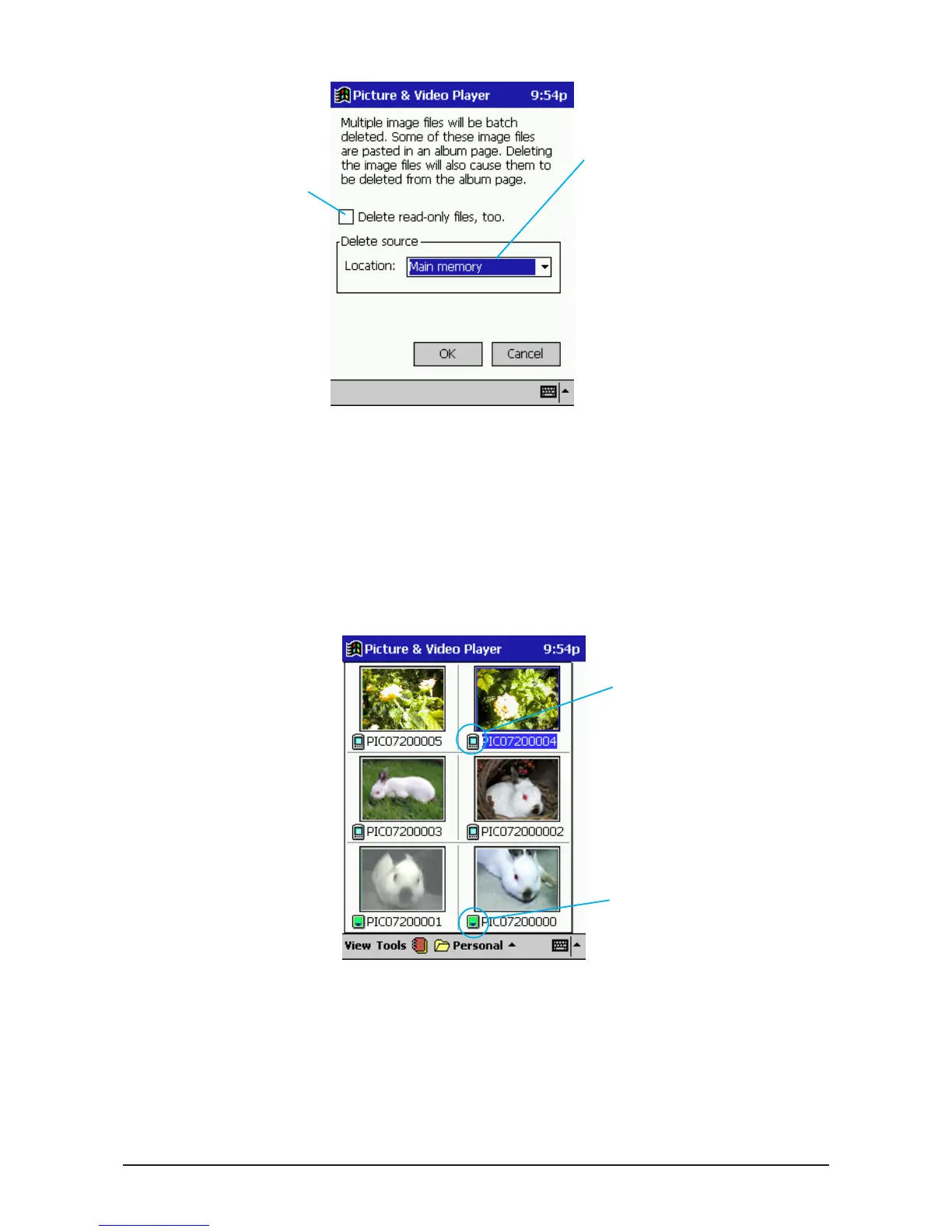- 16 -
Mobile Picture & Video Player
4. Tap OK to delete the files.
•
Tapping OK closes the dialog box and deletes the files.
/////
About the source folder
/////
If there is a folder on the storage card with the same name as a folder in main
memory, selecting that folder name in the folder box displays a thumbnail index
likes the one shown below.
In cases such as this, you need to specify the source folder when deleting im-
ages. Specifying Storage card, for example, deletes only the files whose names
have the "card" icon in front of them.
Check this box if
you want to delete
read-only files, too.
If you want, you can use
this box to specify the
source folder of the files.
See "About source folders"
for more information.
Main memory file
Storage card file