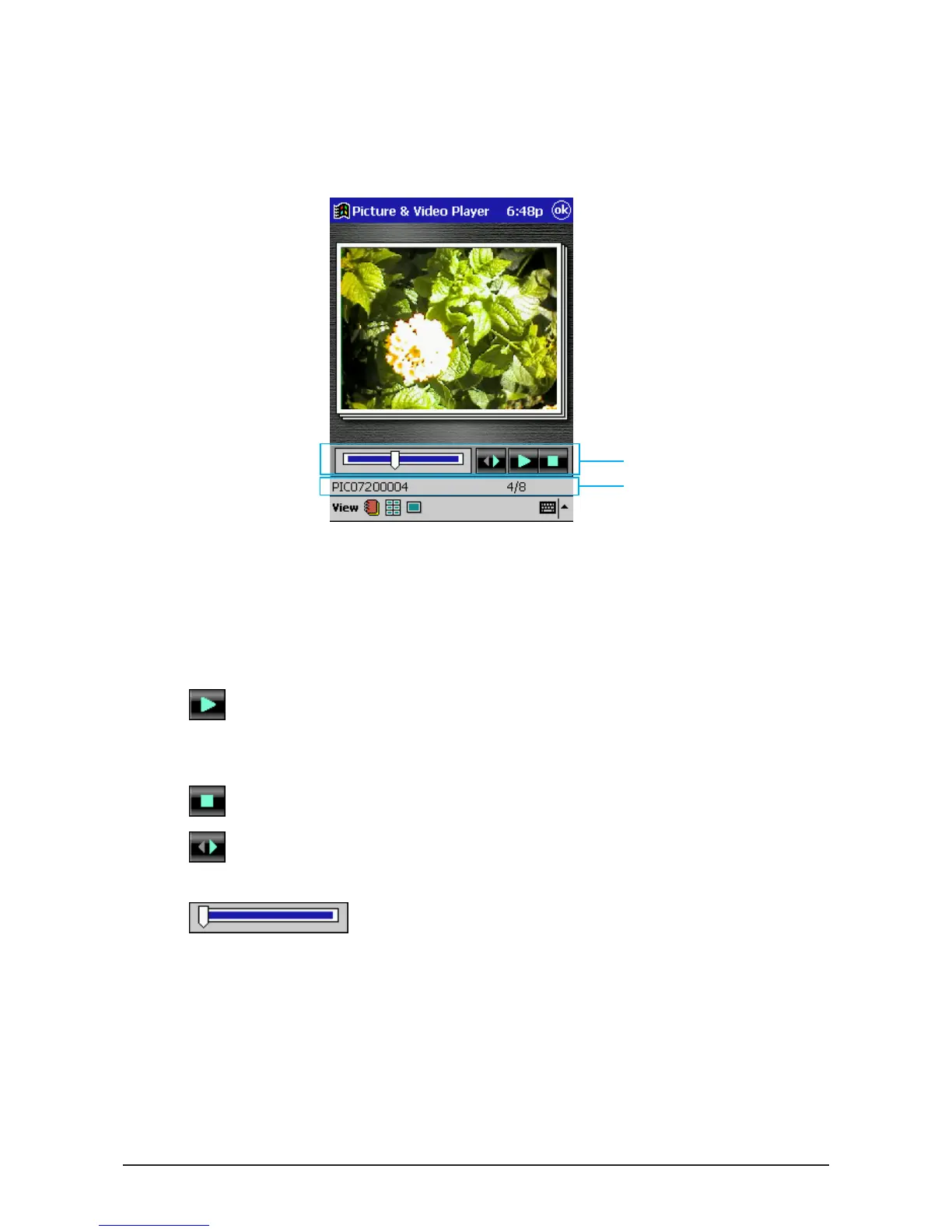- 30 -
Mobile Picture & Video Player
Using the Slideshow Screen
The slideshow screen lets you sequentially play back snapshots in the condensed
view.
Slideshow Screen
Controlling Image Playback
Use the control panel to control the playback of images on the slideshow screen.
...Tap this button to start the slideshow. Images appear in the same se-
quence they are arranged on the snapshot index, for the amount of time
you set using the slideshow settings dialog described on page 31.
...Tap this button to stop the slideshow.
...Tap this button to toggle the direction of the slideshow between forward
and reverse.
... Drag the slider left and right to jump to a specific image.
/////
Note
/////
•
Status bar information is identical to that described under "About the Snapshot
Screen Status Bar" on page 28.
•
You can also control the direction of the slideshow using the CASSIOPEIA
ACTION control. Rotate down for forward playback, and up for reverse.
Control panel
Status bar
