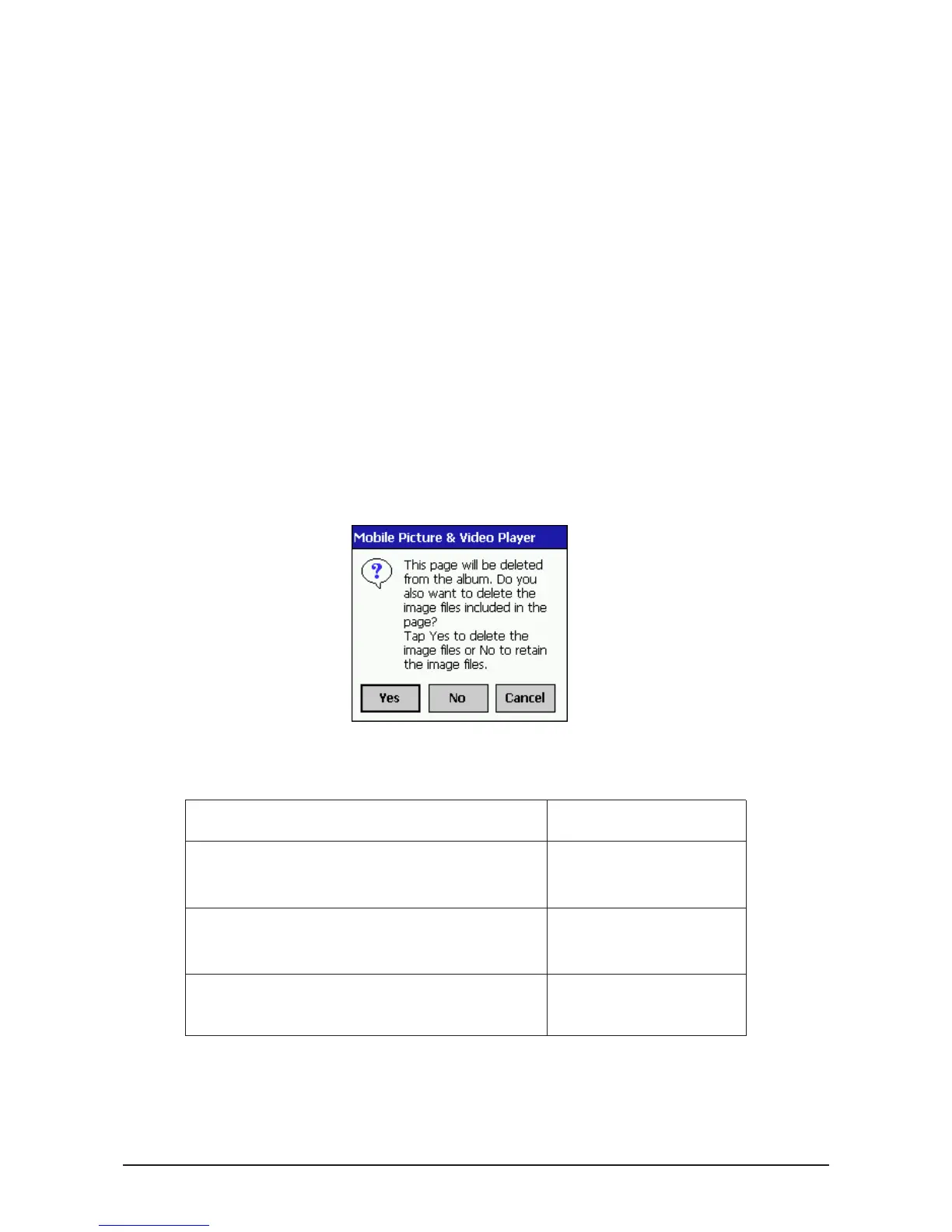- 51 -
Mobile Picture & Video Player
3. Use the dialog box to specify the location to which you want to move the page.
4. After the setting is the way you want, tap OK to apply it.
Deleting an Album Page
When deleting an album page, you get a choice between deleting the page only
without deleting the files of the images on the page, or deleting the page and the
files of the images on the page as well. Note that deleting image files cannot be
undone, so make sure you really do not need image files before you delete them.
To delete an album page
1. On the album page screen, display the page you want to delete.
2. On the Tools menu, tap Delete Page.
•
This displays confirmation message asking whether or not you want to delete
the files of the images on the page.
3. Tap a button on the dialog box to perform one of the operations described
below.
When you want to do this: Tap this button:
Delete the album page and the files of
the images on it
Delete the album page only without
deleting any files
Close the confirmation dialog box with-
out deleting anything
///// Note /////
•
Deleting a page causes all the pages after it to shift up and fill the empty space.
•
Deleting the last page (the page inside the back cover) causes the back cover
to appear.
Yes
No
Cancel