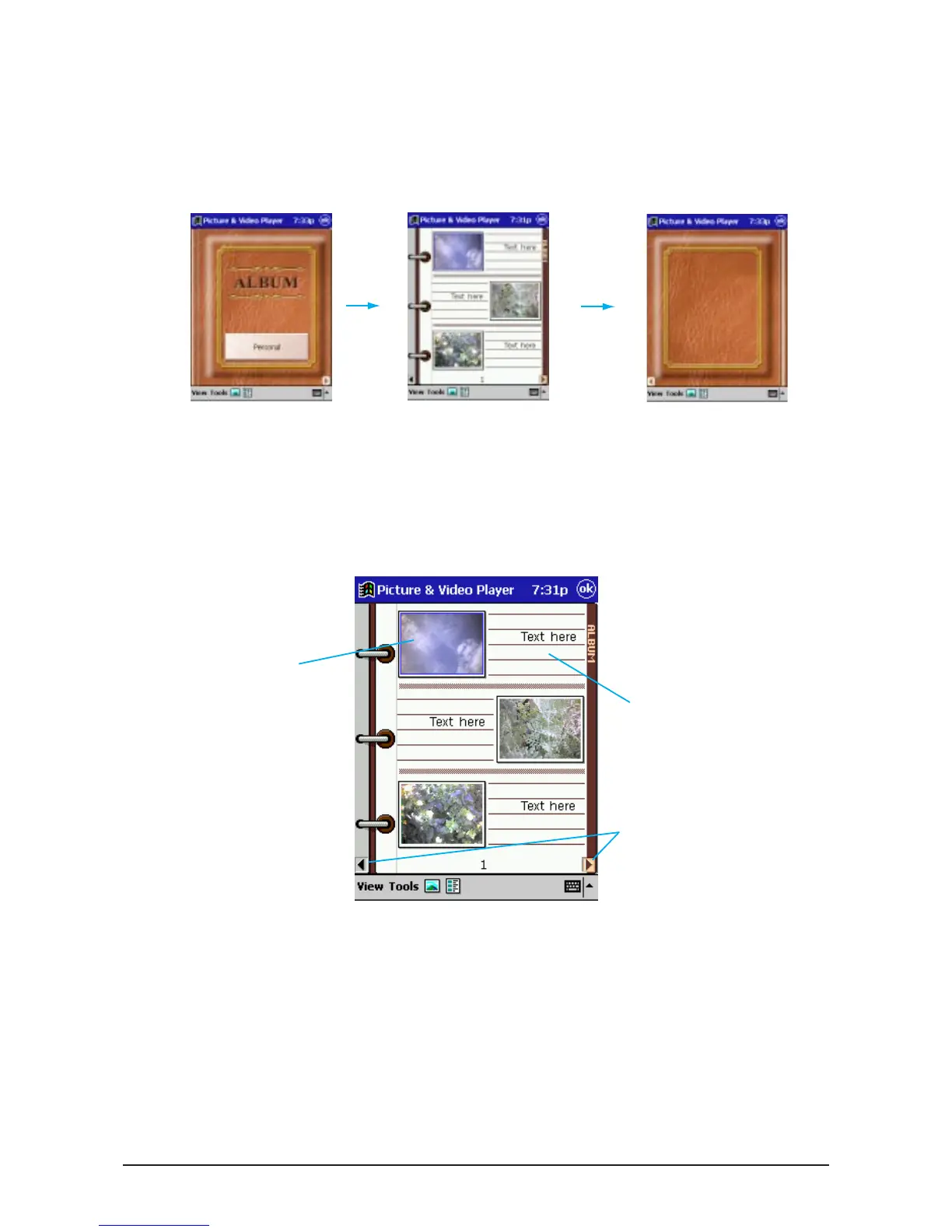- 44 -
Mobile Picture & Video Player
Displaying the Pages of an Album
You can use album page screen to browse through the pages of an album and
view its contents. Album pages consist of a front cover, inside pages, and back
cover.
Front Cover Inside Page Back Cover
•
The title on the front cover is the album title (folder name).
•
The following shows the layout of the inside pages of the album.
Album Inside Page
/////
Note
/////
See "Inserting and Editing Album Page Comment Text" on page 54 for information
about inputting comment text.
Thumbnail
images of album
files
You can input comment
text here (page 54).
Tap here to turn the page.