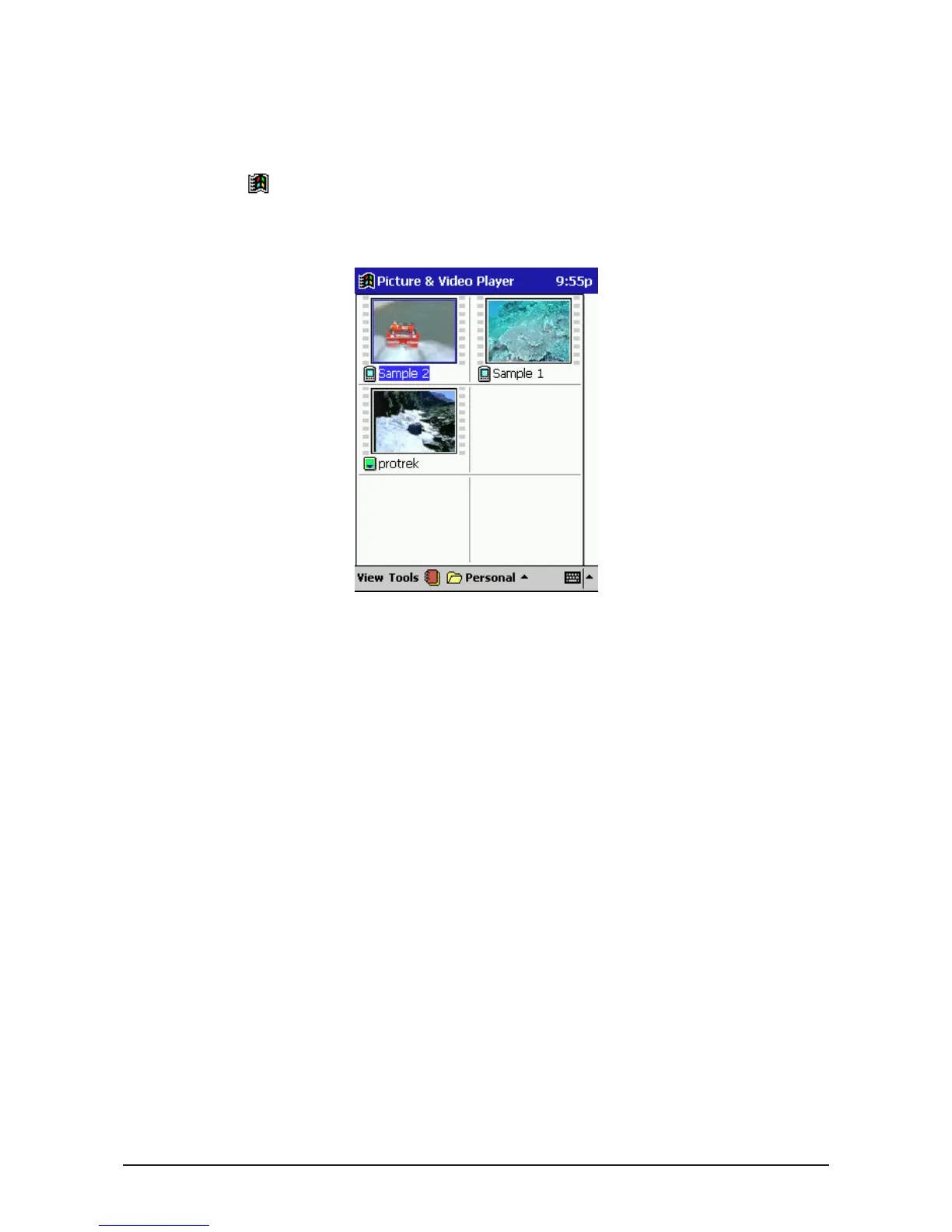- 5 -
Mobile Picture & Video Player
To start up Mobile Picture & Video Player
1. Turn on your CASSIOPEIA.
2. Tap , Programs, and then Picture & Video Player.
The movie index screen appears the first time you start up Mobile Picture &
Video Player.
Movie Index screen
•
The screen you were using last (image display screen, album index screen)
appears the next time you start it up.