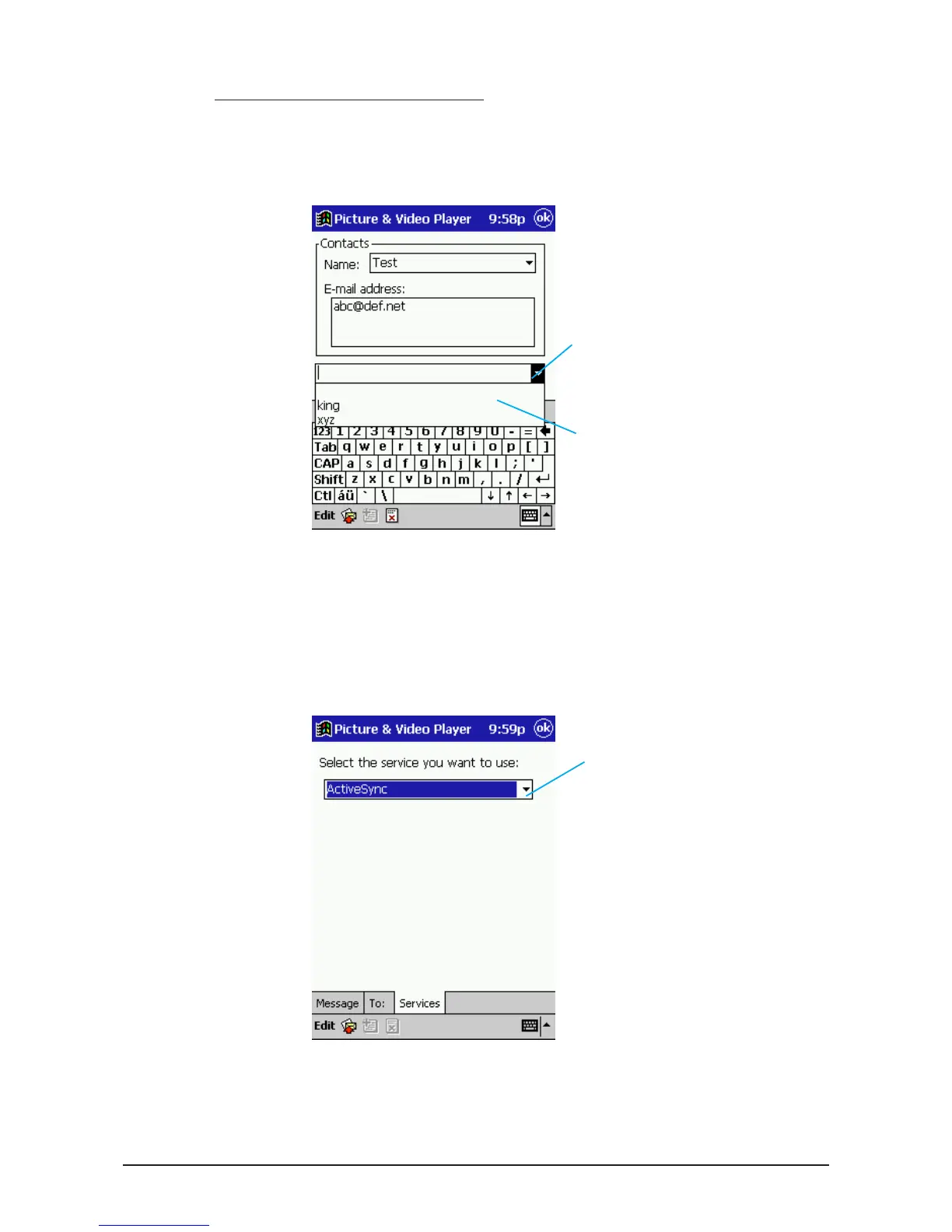- 21 -
Mobile Picture & Video Player
Inputting a pre-assigned nickname
After you assign e-mail addresses to nicknames, you can specify an address
by specifying its nickname. See "To assign a nickname to an e-mail address"
on page 23 for information about assigning nicknames.
6. Tap the "Services" tab and select the service you want to use.
Select the Internet service provider (ISP) you want to use to send the mail. If
you are subscribed to no provider, only "ActiveSync" is available for this set-
ting. See the "Pocket PC User's Guide" for information about ISP and
ActiveSync.
Tap here to display a list of
nicknames.
Tap the nickname whose e-mail
address you want to use.
Tap here and select the
service provider you want to
use.
