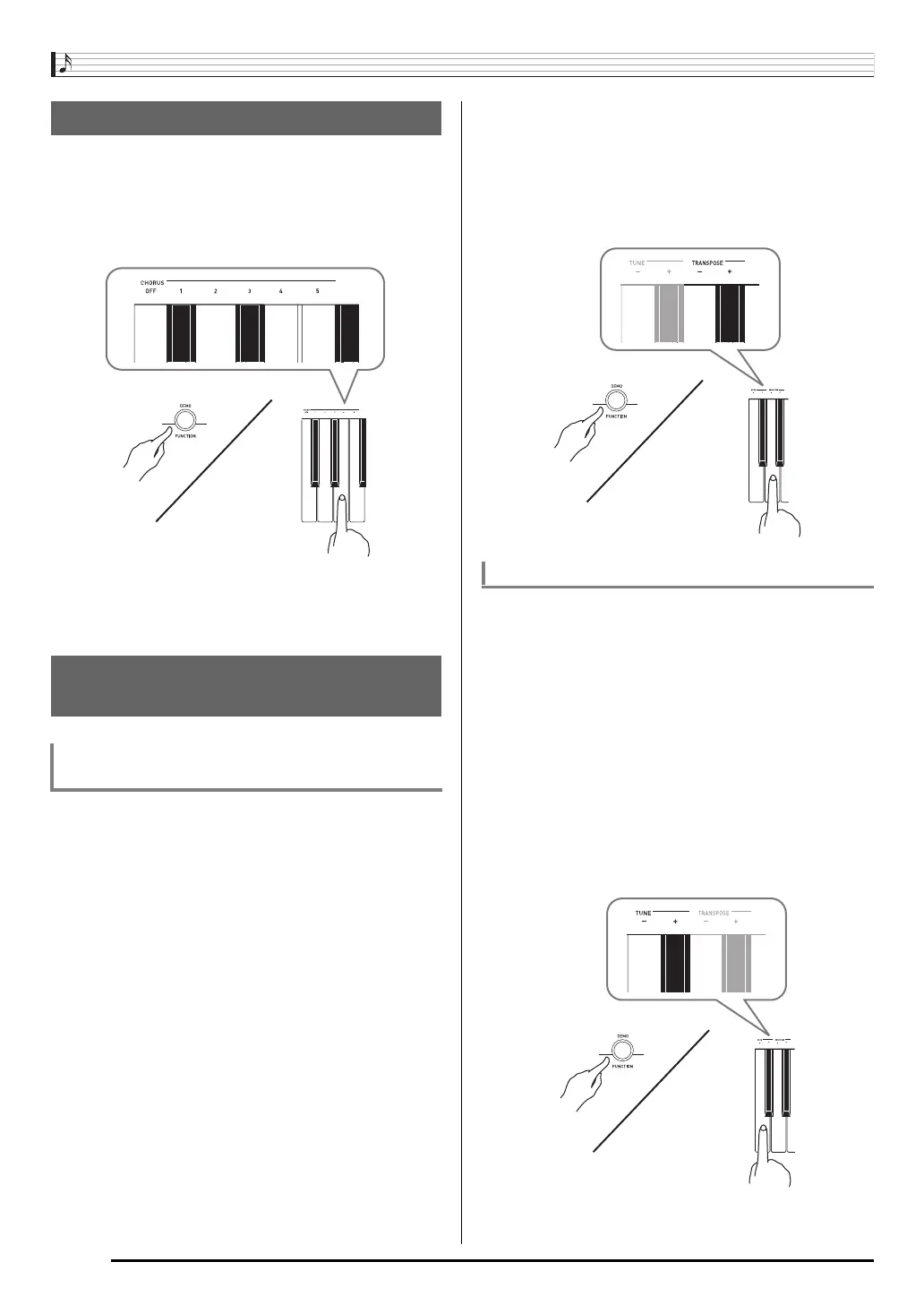Playing the Digital Piano
E-8
Chorus is a function that adds depth and breadth to notes. It
makes you sound as if you are playing multiple instruments.
1.
While holding down
3
, press a key within the
CHORUS area of the keyboard to select a
chorus type.
There are five chorus types, plus an off setting.
• The actual effect produced by chorus depends on the
tone you are using.
The initial default chorus setting is OFF.
The transpose feature lets you change the pitch, in semitone
steps. A simple operation lets you instantly change the pitch
to match that of a singer.
• The transpose setting range is –12 to +12 semitones.
The initial default transpose setting is 0.
1.
While holding down
3
, press the minus (–) or
plus (+) key within the TRANSPOSE area of the
keyboard to change the setting.
• Each press of a key increases or decreases the current
setting by 1.
• To return to the initial default setting, press the minus
(–) and plus (+) keys at the same time.
Use the tuning feature when you need to adjust the pitch
slightly to play along with another musical instrument. Also,
some artists perform their music with slightly altered tuning.
You can use the tuning feature to adjust tuning so it exactly
matches a performance on a CD.
• The tuning feature specifies the frequency of the A4 note.
You can set a frequency within the range of 415.5 to
465.9 Hz. The initial default setting is 440.0 Hz.
1.
While holding down
3
, press the minus (–) or
plus (+) key within the TUNE area of the
keyboard to change the tuning.
• Each press of a key increases or decreases the current
setting by 0.1 Hz.
• To return to the initial default setting (440.0 Hz), press
the minus (–) and plus (+) keys at the same time.
Using Chorus
Changing the Pitch
(Transpose, Tuning)
Changing the Pitch in Semitone Steps
(Transpose)
Fine Tuning (Tuning)
CDP120_e.book 8 ページ 2011年4月20日 水曜日 午後12時55分
