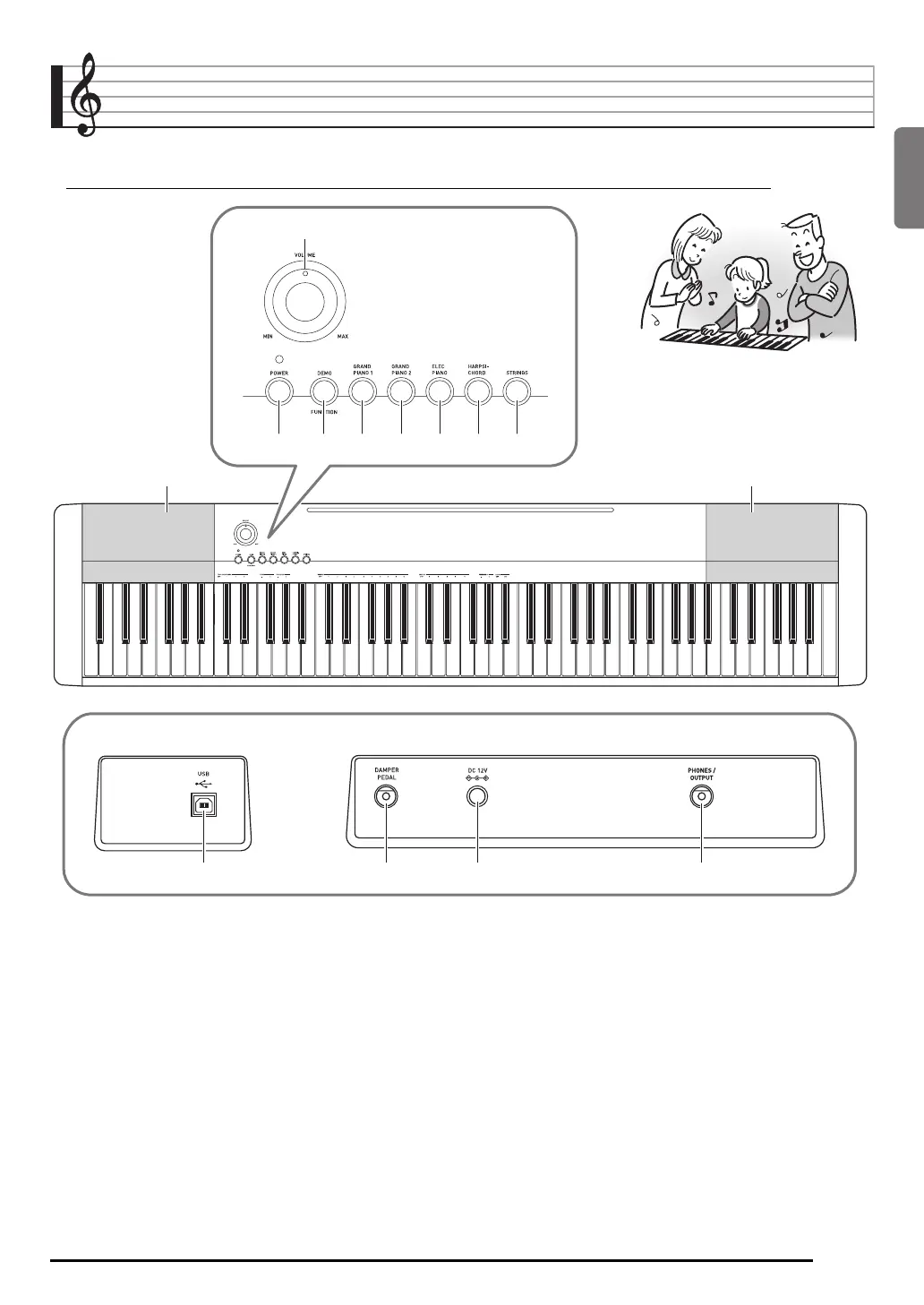English
E-3
General Guide
• In this manual, the term “Digital Piano” refers to the CDP-120.
• In this manual, buttons and other controllers are identified using the numbers shown below.
1
3456782
99
bn
bk
bl bm
■ Back
1
VOLUME knob ☞E-5
2
POWER button ☞E-5
3
DEMO, FUNCTION button ☞E-6, 7
4
GRAND PIANO 1 button ☞E-7
5
GRAND PIANO 2 button ☞E-7
6
ELEC PIANO button ☞E-7
7
HARPSICHORD button ☞E-7
8
STRINGS button ☞E-7
9
Speakers
bk
USB port ☞E-9
bl
DAMPER PEDAL jack ☞E-4
bm
DC 12V terminal ☞E-4
bn
PHONES/OUTPUT jack ☞E-5
CDP120_e.book 3 ページ 2011年4月20日 水曜日 午後12時55分
