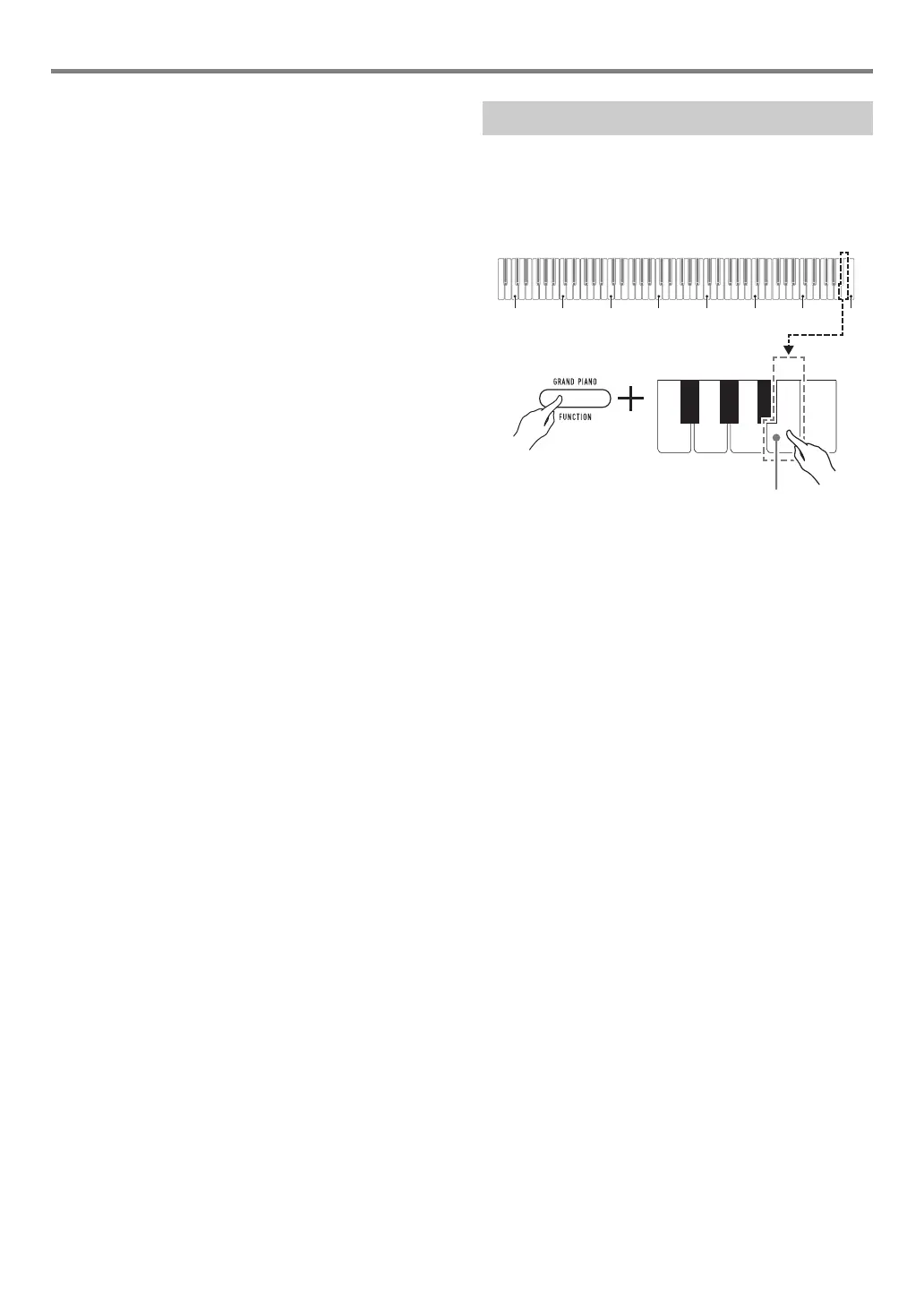Configuring Settings
EN-20
For example, to select the “Bayati” scale, press [0] (E4)
and then [9] (C{5). Inputting the second and final digit
will cause a short and then long beep to sound, indicating
that the value you input was applied.
• You can also raise or lower the scale number using the
[–] (D4) and [+] (E}4) keyboard keys.
• To return to the initial default setting (equal
temperament), hold down the keyboard [–] (D4) and
[+] (E}4) keys at the same time until a long beep
sounds.
2.
Release 3 FUNCTION.
■ To specify the base note of the scale
1.
While holding down the 3 FUNCTION button,
perform steps (1) and (2) below.
(1) Press the SCALE BASE NOTE (B}5) keyboard key.
(2) Play the keyboard key of the note you want to specify
as the base note.
• For example, to specify F as the base note, you
would press keyboard key F5 (or F4 or F6).
• Specifying a base note will cause a short and then
long beep to sound, indicating that your setting
was applied.
2.
Release 3 FUNCTION.
You can use the 3 FUNCTION button operation below to
toggle the beep tone between enabled and disabled.
1.
While holding down 3 FUNCTION, press the
B7 (Beep) keyboard key.
• Each press of the B7 keyboard key will cause a short
beep to sound. A low beep sounds when the key
operation disables the beep, while a high beep sounds
when the key operation enables the beep.
2.
After the setting is the way you want, press
3 FUNCTION.
Changing the Beep Setting