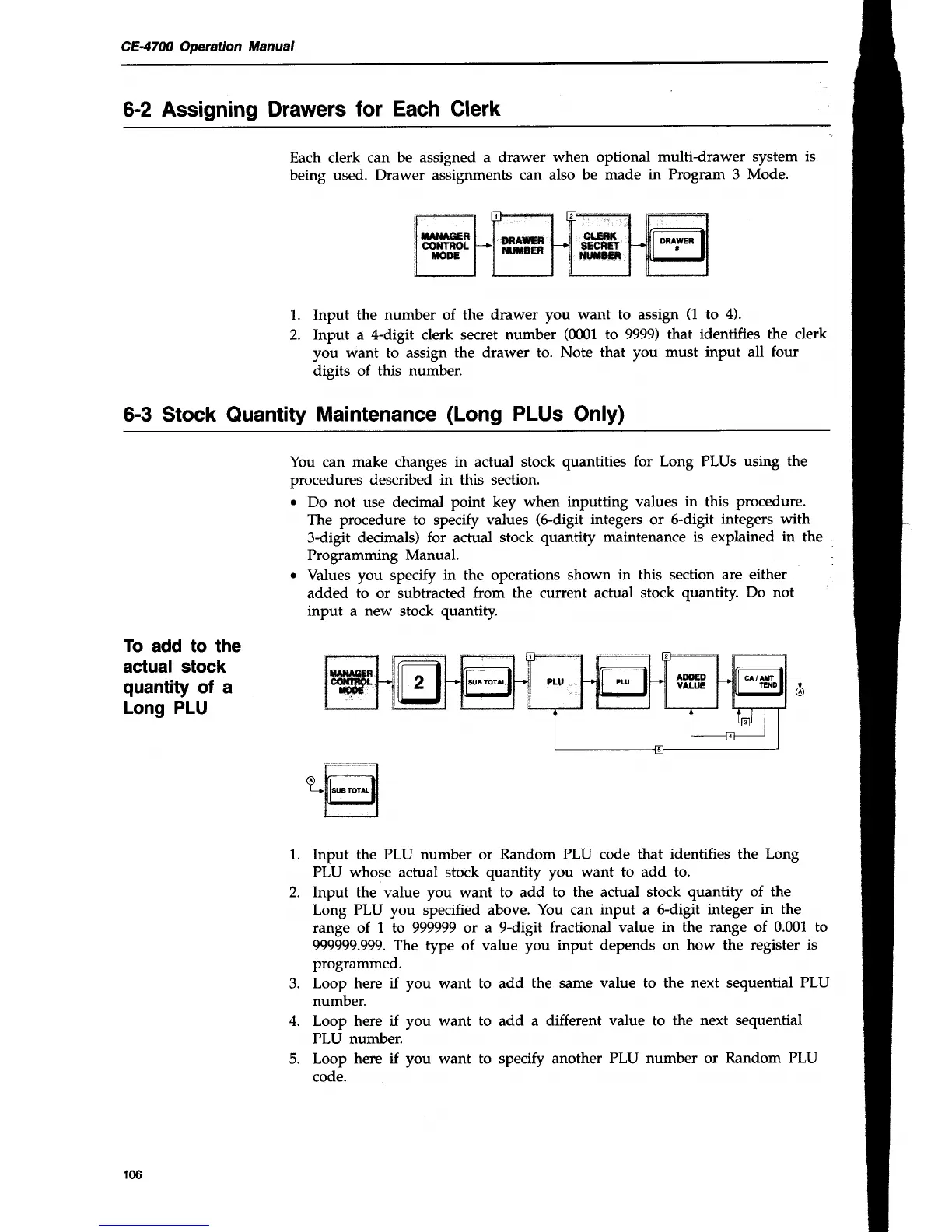CE47N Operatlon
Manual
6-2
Assigning Drawers
for Each
Glerk
Each clerk can
be
assigned
a drawer
when optional
multi-drawer system
is
being used.
Drawer
assignments
can also
be made in
Program 3 Mode.
1. Input the number of the
drawer you
want to
assign
(1
to
4).
2.
Input
a
4-digit
clerk
secret number
(0001
to 9999) that
idenffies the clerk
you
want
to assign
the drawer to. Note
that you must input all
four
digits of this number.
6-3 Stock
Quantity
Maintenance
(Long
PLUs
Only)
To
add to the
actual stock
quantity
of a
Long PLU
You can make changes
in
actual
stock quantities
for Long PLUs using
the
procedures described
in
this
section.
r
Do not use decimal point key
when inputting values
in
this
procedure.
The procedure to specify
values
(6-digit
integers
or
6-digit
integers with
3-digit decimals) for actual stock
quantitSz
maintenance is explained in the
Programming Manual.
o
Values you specify
in
the operations
shown
in
this section
are either
added
to or subtracted
from the current actual stock
quantity. Do not
input a
new
stock
quantity.
1. Input the PLU number or Random
PLU code that identifies
the Long
PLU whose
actual stock
quantity you
want to
add
to.
Input the value
you
want to add
to the
actual
stock quantity of
the
Long
PLU
you specified above.
You can
input
a
6-digit integer
in the
range of 1, to 999999 or a 9-digit
fractional value
in the range of 0.001 to
999999.999. The type of value you
input depends on
how the register is
programmed.
Loop here if you want to add the
same value to the
next
sequential
PLU
number.
Loop here if you
want
to add a
different
value
to
the next sequential
PLU number.
Loop
here if you want to specify another
PLU number or
Random PLU
code.
2.
3.
4.
5.
106
