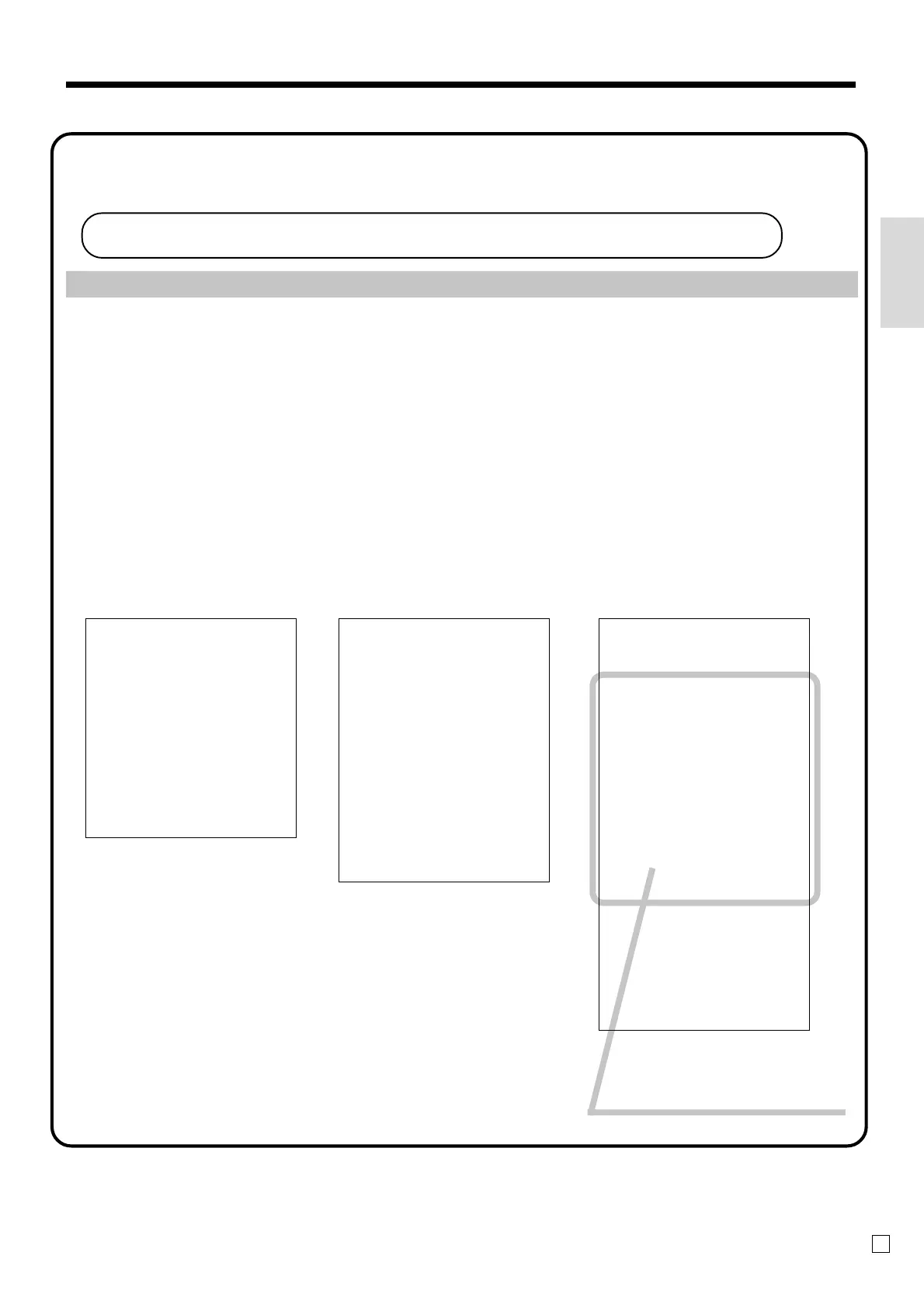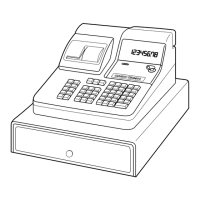13
Getting Started
E
Tax table programming
Programming automatic tax calculation
Important!
After you program the tax calculations, you also have to individually specify which departments
(page 27) and PLUs (page 29) are to be taxed.
For this cash register to be able to automatically register state sales tax, you must program its tax tables with
tax calculation data from the tax table for your state. There are three tax tables (U. S.) and four tax tables
(Canada) that you can program for automatic calculation of three/four separate sales taxes.
Programming for the U.S. tax tables procedure
The procedure to setup the tax table is printed on the guidance receipt. First issue the guidance receitpt by
the / key and follow it to set the tax table.
02:HOW TO PROGRAM
TAX TABLE?
•SELECT YOUR STATE AND
ENTER NUMBER THEN
PRESS <HELP> KEY.
0101:ALABAMA
0201:ALASKA
0301:ARIZONA
0401:ARKANSAS
0501:CALIFORNIA
:
:
5001:WISCONSIN
5101:WYOMING
/ 2 2/ 2 0101/
11.
Follow these steps.
PLEASE SELECT YOUR
DISTRICT NUMBER FROM
BELOW TABLE.
1)TURN MODE KEY TO PGM.
2)3<SUBTOTAL>
3)025<SUBTOTAL>
SET TABLE1
4)XXXX <CASH>KEY.
SET TABLE2(IF NECESSARY)
5)XXXX <CASH>KEY.
6)<SUBTOTAL>
XXXX IS DISTRICT NUMBER
ALABAMA
0101: 4% State
0102: 4.5% State & Local
0103: 5% State & Local
0104: 5.5% State & Local
:
:
0111: 9 % State & Local
(Alabama)
ENTER NUMBER THEN
PRESS <HELP> KEY.
01:HOW TO PROGRAM
DATE AND TIME?
02:HOW TO PROGRAM
TAX TABLE?
:
:
07:WHAT IS THE
ELECTRONIC JOURNAL?
