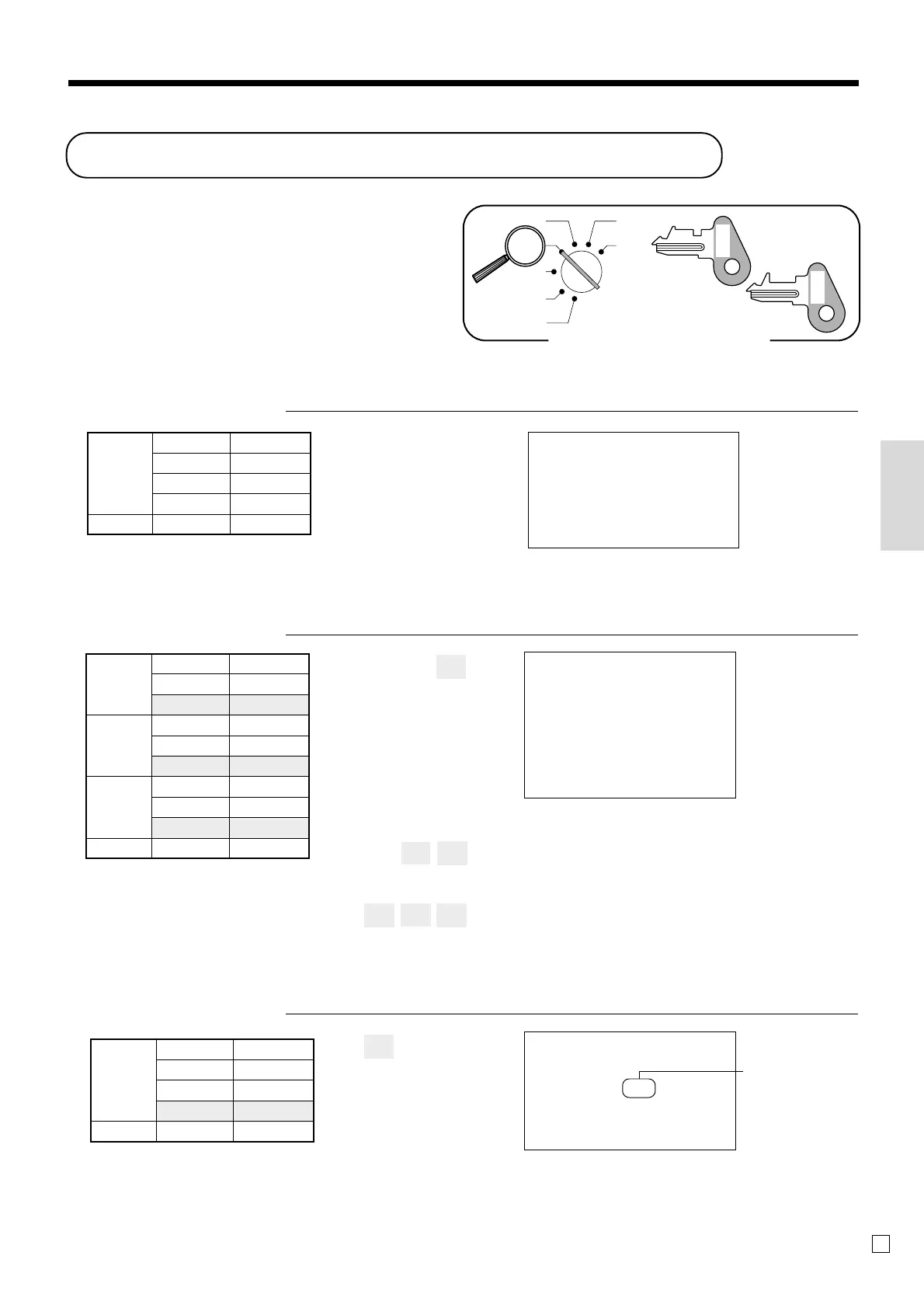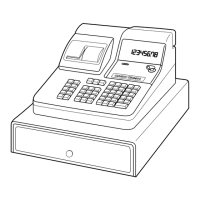25
Basic Operations and Setups
E
Unit price
Department
CAL
REG
OFF
RF
PGM
X
Z
OP
C-A02
PGM
C-A32
Mode Switch
Shifting taxable dept. to
nontaxable by depressing
E, @ before numeric.
Preparing and using department keys
Registering department keys
The following examples show how you can use the
department keys in various types of registrations.
Single item sale
Example 1
OPERATION RECEIPT
1-
&
a
Example 2 OPERATION RECEIPT
1-d!
2-
dd!
3-
ddd!
10-a
Example 3 OPERATION RECEIPT
E3-(
a
REG 06-15-2002 08:40
000003
DEPT25 $1.00
DEPT49 $2.00
DEPT73 $3.00
TOTAL $
6
.
00
CASH $10.00
CHANGE $4.00
REG 06-15-2002 08:40
000004
DEPT03 T2 $3.00
TAX-AMT 2 $3.00
TAX 2 $0.30
CASH $
3
.
30
Tax status symbol
— Taxable amount 2
— Tax amount 2
REG 06-15-2002 08:40
000002
DEPT01 T1 $1.00
TAX-AMT 1 $1.00
TAX 1 $0.05
CASH $
1
.
05
— Mode/date/time
— Consecutive No.
Department
— descriptor/unit price
— Taxable amount 1
— Tax amount 1
—
Cash total amount
Unit price $1.00
Item
Quantity 1
Dept. 3
Tax status (1/2)→2
Payment Cash $1.00
Unit price $1.00
Item 1 Quantity 1
Dept. 25
Unit price $2.00
Item 2 Quantity 1
Dept. 49
Unit price $3.00
Item 3 Quantity 1
Dept. 73
Payment Cash $10.00
Unit price $1.00
Item
Quantity 1
Dept. 1
Taxable (1)
Payment Cash $1.05
Designating from department
25 to 48, press
d
once
(-2- shows),
49 to 72, press d twice,
(-3- shows),
73 to 96, press
d
three times
(-4- shows).
