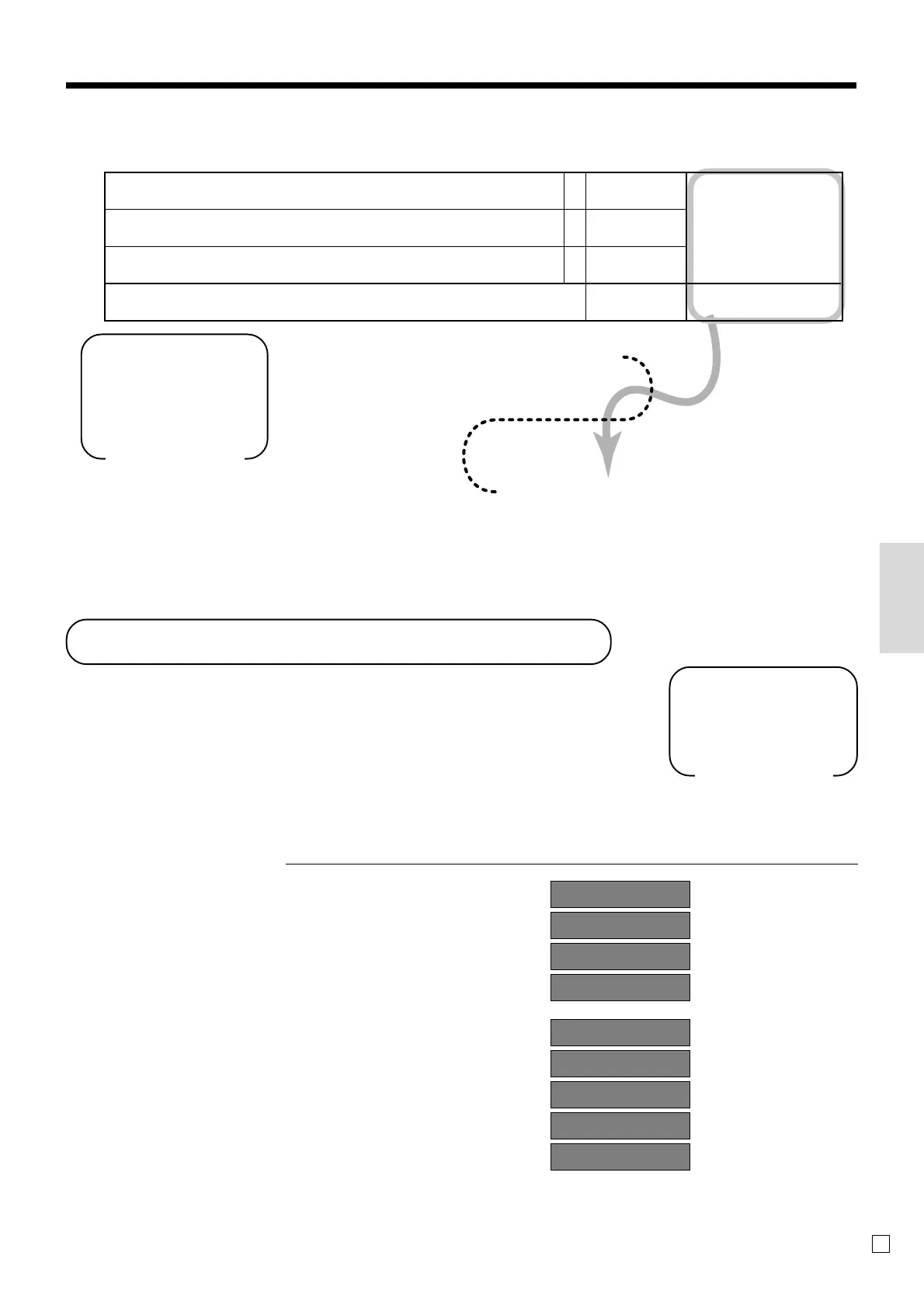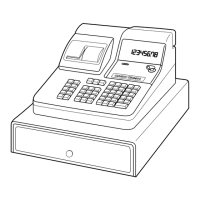73
Convenient Operations and Setups
E
Programming calculator mode control
About the daylight saving time
It is possible to set the internal clock forward/backward
by 1 ~ 9 hour(s) for the daylight saving time.
OPERATION DISPLAY
• Forward by 1 hour
x
*
1
x
C
• Backward by 1 hour x
m
*
1
x
C
* Put 2 ~ 9, in case of set the clock by 2 ~ 9 hours.
12-3$
12-3$
13-3$
~00
12-3$
12-3$
12-3$
11-3$
~00
(Blinking)
Set forward by 1 hour.
(Blinking)
(Blinking)
Set backward by 1 hour.
63s61022s6
6
:;;;;
a6s
D
5
D
4
D
3
D
2
D
1
Open drawer when a (equal) is pressed in CAL mode.
Open drawer when B (or V) is pressed in CAL mode.
Print calculator total on the daily report.
Always “0000”
a+b+c = :
D
5
; ~ ;
D
4
~ D
1
a
b
c
No = 0
Yes = 1
No = 0
Yes = 2
Yes = 0
No = 4
Mode Switch
PGM
Mode Switch
REG