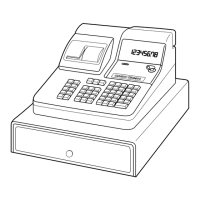59
Convenient Operations and Setups
E
PLU feature programming
There are two different methods you can use to assign features to PLUs.
With “Batch feature programming”, you can use a single operation to assign multiple features.
“Individual feature programming”, on the other hand, let you assign features one-by-one.
This method is recommended for programming of special features to individual PLUs.
Batch feature programming
When using this procedure to assign multiple features to PLUs, use 9-digit codes that you create using the
following procedure.
To a new (not sequential) PLU
D
9
D
8
D
7
D
6
D
5
D
4
D
3
D
2
D
1
Different program to the next PLU
PLU No.
(1 ~ 1000; U. S.)
(1 ~ 500; Canada)
63s6*6
6
::::;::;;
6a6s
Mode Switch
PGM
Negative PLU
Hash PLU
Single item sale
Treat as subdepartment/PLU.
High digit limit specification (for subdepartment)
Taxable status 1 (for the U.S. model)
Taxable status 2 (for the U.S. model)
Taxable status 3 (for the U.S. model)
Taxable status (for the Canadian model)
Non tax = 0, Taxable 1 = 1, Taxable 2 = 2, Taxable 3 = 3, Taxable 4 = 4,
Taxable 1 & 2 = 5, Taxable 1 & 3 = 6, Taxable 1 & 4 = 7
Always “0”
Department link (00 ~ 96; U.S., 00 ~ 24; Canada)
Always “00”
a+b = :
D
9
a+b = :
D
8
:
D
7
a+b+c = :
D
6
:
D
6
;
D
5
::
D
4
D
3
;;
D
2
D
1
No = 0
Yes = 2
No = 0
Yes = 4
No = 0
Yes = 1
PLU = 0
Subdept. = 4
Significant
number
No = 0
Yes = 1
No = 0
Yes = 2
No = 0
Yes = 4
Significant
number
Significant
numbers
a
b
a
b
a
b
c
