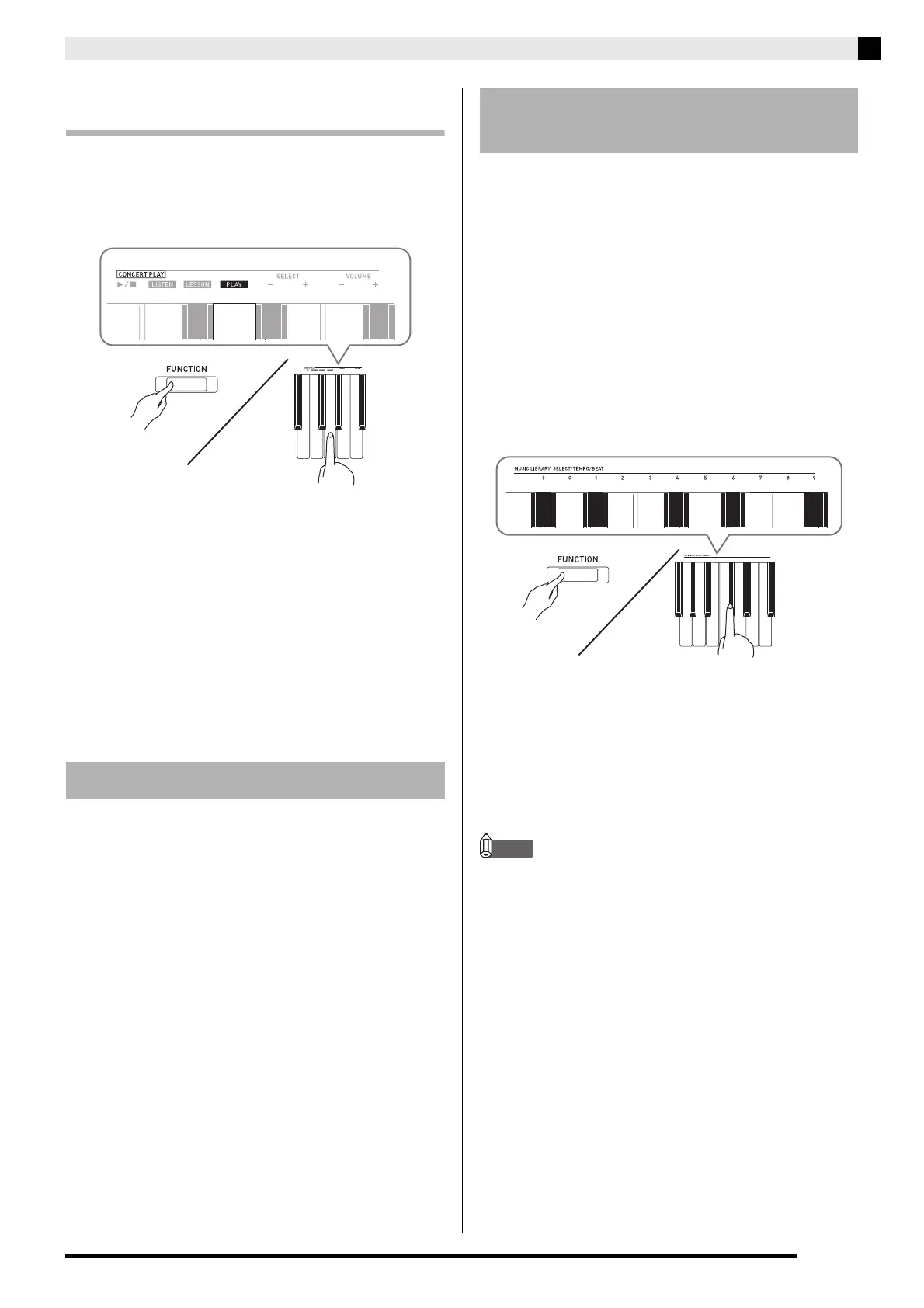Using Built-in Songs (Concert Play, Music Library, Demo Tunes)
EN-15
To play along with the orchestra
accompaniment (PLAY)
1.
While holding down the FUNCTION button,
press the PLAY keyboard key.
• This will enter the Play Mode, which plays the
orchestra part without the piano part.
2.
While holding down the FUNCTION button,
press the CONCERT PLAY a keyboard
key to start playback.
• Playback tempo is fixed and cannot be changed
during Play Mode playback.
3.
Play the piano part on the keyboard.
4.
To stop playback, hold down the FUNCTION
button as you press the CONCERT PLAY
a keyboard key again.
You can use the Music Library for your listening
enjoyment or to practice piano songs.
• The Music Library includes 60 songs, numbered 1
through 60.
• You can also import up to 10 songs* from a
computer to Digital Piano memory, and assign them
Music Library song numbers 61 through 70.
* You can download music data from the Internet and
then transfer it from your computer to Digital Piano
memory. See “Transferring Song Data with a
Computer” on page EN-28 for more information.
1.
Find the song number of the song you want to
play in the “Music Library List” on page A-1.
2.
To change to another song, hold down the
FUNCTION button as you use the MUSIC
LIBRARY SELECT (+, –, 0 to 9) keys to
specify a song number.
• Each press of the + or – key raises or lowers the song
number by 1.
• You can also input a value from 0 to 9 to specify a
Music Library song number.
• Input two digits as the song number.
Example: To specify song number 5, press keys 0 and
then 5.
3.
Press the a button.
• This starts the playback of the song.
4.
To stop playback, press the a button
again.
• Playback will stop automatically when the end of the
song is reached.
NOTE
• Pressing the + and – keys at the same time in step 2
of the above procedure will select song number 1.
• You also can adjust the playback tempo and volume
of the song. See “Configuring Settings with the
Keyboard” on page EN-20 for more information.
Music Library
Playing Back a Specific Music
Library Song
