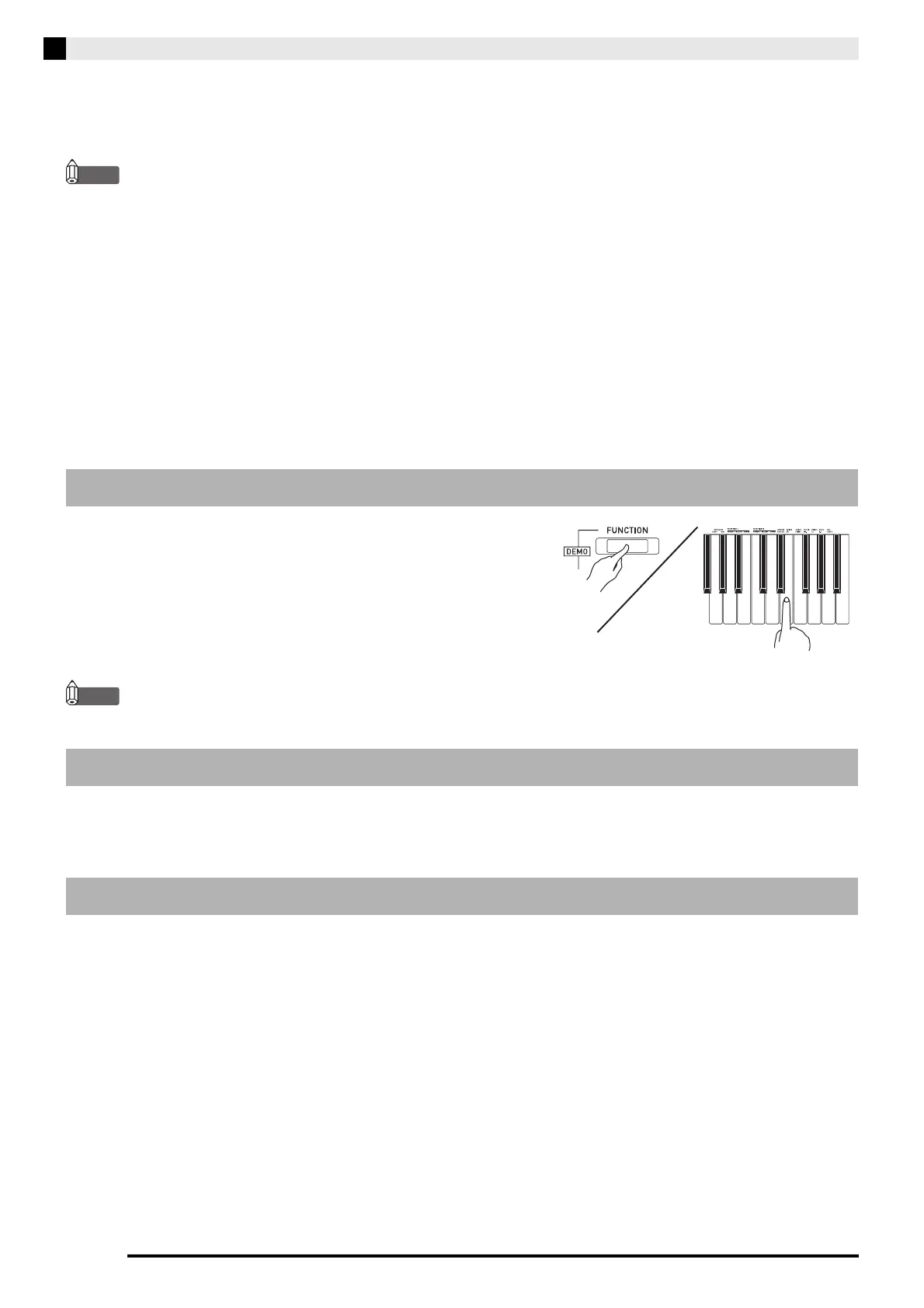EN-4
General Guide
*CAUTION
• Make sure that the cover is fully open whenever you are playing on the keyboard. A partially open cover can
suddenly close unexpectedly and pinch your fingers.
• The names shown here are always indicated in bold when they appear within the text of this manual.
The FUNCTION button is used in combination with other buttons
and keys.
To change a setting, hold down the FUNCTION button as you press
the button or key that is assigned the setting you want to configure.
When you press a key, the Digital Piano beeps to indicate the
current setting.
A long beep indicates that a setting is turned off.
• For details about operations and settings, see “Configuring Settings with the Keyboard” on page EN-20.
Your Digital Piano can be configured to save its current settings when power is turned off and restore them when
turned back on again (Auto Resume). You can also lock its buttons to protect against operation errors (Operation
Lock). For details, see “Parameter List” on pages EN-22 - EN-25.
You can use a computer to download music score data from the CASIO Website. For more information, visit the
URL below.
http://world.casio.com/
FUNCTION Button
Auto Resume and Operation Lock
About Music Score data
P (POWER) button
VOLUME controller
FUNCTION button
METRONOME button
REVERB button
MIDI REC button
a button
GRAND PIANO 1 button
GRAND PIANO 2 button
Pedal connector
USB port
Power terminal (DC 12V)
PHONES/OUTPUT jacks
Power lamp
