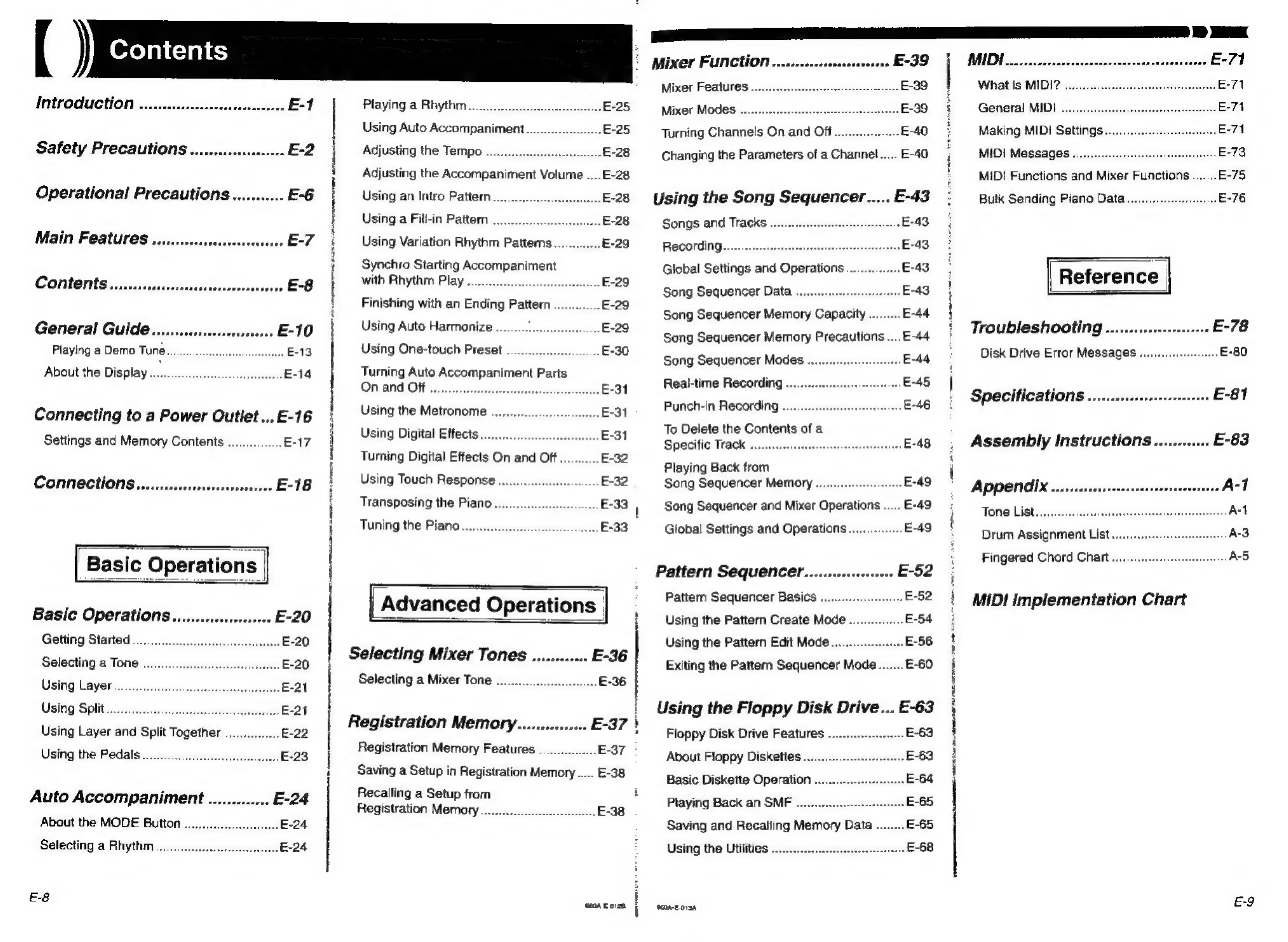Contents
Introduction
Safety
Precautions...
E-2
Operational
Precautions...........
E-G
Main
Features
,.
eessree
E-T
Contents
E-8
General
Guide
.....ssesseereessseeee
E10
Playing
a
Demo
TUne
.o....--scososceeseseeessnee
E13
About
the
Display
.......-.cceeee
ccc
ceeseeseere
E14
Connecting
to
a
Power
Outlet...
E-16
Settings
and
Memory
Contents
........
E-17
CONNECHIONS
us.
resssccsreeseerseeereee
E18
Basic
Operations
.....ceecsesseee
E-20
Getting
Started
..........
E-20
Selecting
4
Tone
oo...
eee
eeecsnscsseeees
E20
Using
Layer.
Using
Split......
Using
Layer
and
Split
Together
.
Using
the
Pedals...
Auto
Accompaniment
About
the
MODE
Button
......
Selecting
a
Rhythm
E-8
|
:
|
|
|
|
|
|
:
Playing
a
Rhythm.
Using
Auto
Accompanimen:
Adjusting
the
Tempo
.o.....ccccssceceesseeeeee
Adjusting
the
Accompaniment
Volume
....
Using
an
Intro
Pattern
oe
Using
a
Fiti-in
Pattern
oo.
Using
Variation
Rhythm
Patterns.............E+29
Synchro
Starting
Accompaniment
with
Rhythm
Play
.....ccscscccssesesssesseeeeees
E29
Finishing
with
an
Ending
Pattern
............£-29
Using
Auto
Harmonize
E-29
Using
One-touch
Preset
E-30
Turning
Auto
Accompaniment
Parts
On
and
Off
0...
cece
E-34
Using
the
Metronome
........:..:.ceceses
cesses
EBT
Using
Digital
Effects
00...
E-31
Turning
Digital
Effects
On
and
Oft
..E-32
Using
Touch
Response
E-32
Transposing
the
Piano
.
E-33
Tuning
the
Piano
.
E+33
|
Advanced
Operations
|
Selecting
Mixer
Tones
.........
E-36
Selecting
a
Mixer
Tone
.......
Registration
Memory..............E-37
*
Registration
Memory
Features
|
.............
E-37
Saving
a
Setup
in
Registration
Memory
.....
E-38
Recalling
a
Setup
from
Registration
Memory
S60A
E0128.
Using
the
Song
Sequencer.....E-43
:
MiXEP
FUNCTION
..oscesescessesssrreerne
E-39
WUD
sss
criscrcsccesecoenne
conc
scanvadseusteesd
Mixer
Features...
ccccseseecessee
ee
ceesesee
cee
EBD
i
What
is
MIDI?
0.0...
eee
Mixer
MOde@S
......ecscseseeeseseeeesseneensenenessee
E-39
¢
General
MIDI
Making
MIDI
Setting:
Turning
Channels
On
and
Off..........
MIDI
Messages...
Changing
the
Parameters
of
a
Channel
MID!
Functions
and
Mixer
Functions
.......
Bulk
Sending
Piano
Data............-..
Songs
and
Tracks
........04
E43
i
RECOFGING......-.eseereceneese
E43
Global
Settings
and
Operations...............E-43
|
Reference
|
E43
|
Song
Sequencer
Memory
Capacity
.........
E-44
'
Song
Sequencer
Data
........ccerceeeeersees
TroubDlESHOOEING
.....20ccereeeeee
Disk
Drive
Error
Messages
.....
Song
Sequencer
Memory
Precautions
Song
Sequencer
Modes
Real-time
Recording
...
Punch-in
Recording
...........
To
Delete
the
Contents
of
a
Specifications
Assembly
Instructions............
E-83
Specific
Track
‘
i
Playing
Back
from
i
Song
Sequencer
Memory
............
©
APPend
ix
....ceeerseceeen
aplubtvsteatvaeis
nk
Song
Sequencer
and
Mixer
Operations
Tone
List...
secac
Ne
Global
Settings
and
Operations
Drum
Assignment
List
a)
Fingered
Chord
Chatto...
AcB
Pattern
S€Quencer........01001008
Pattern
Sequencer
Basics
«00...
MIDI
Implementation
Chart
Using
the
Pattern
Create
Mode
;
Using
the
Pattern
Edit
Mode..........
E-56
H
Exiting
the
Pattern
Sequencer
Mode.......E-60
i
Using
the
Floppy
Disk
Drive...E-63
|
Floppy
Disk
Drive
Features
.
E-63
'
About
Floppy
Diskettes......
E-63
}
Basic
Diskette
Operation
ws
E-64
i
Playing
Back
an
SMF
....
E-65
Saving
and
Recalling
Memory
Data
........
E-65
Using
the
Utilities
E68
E-9
Seam
e-o34
