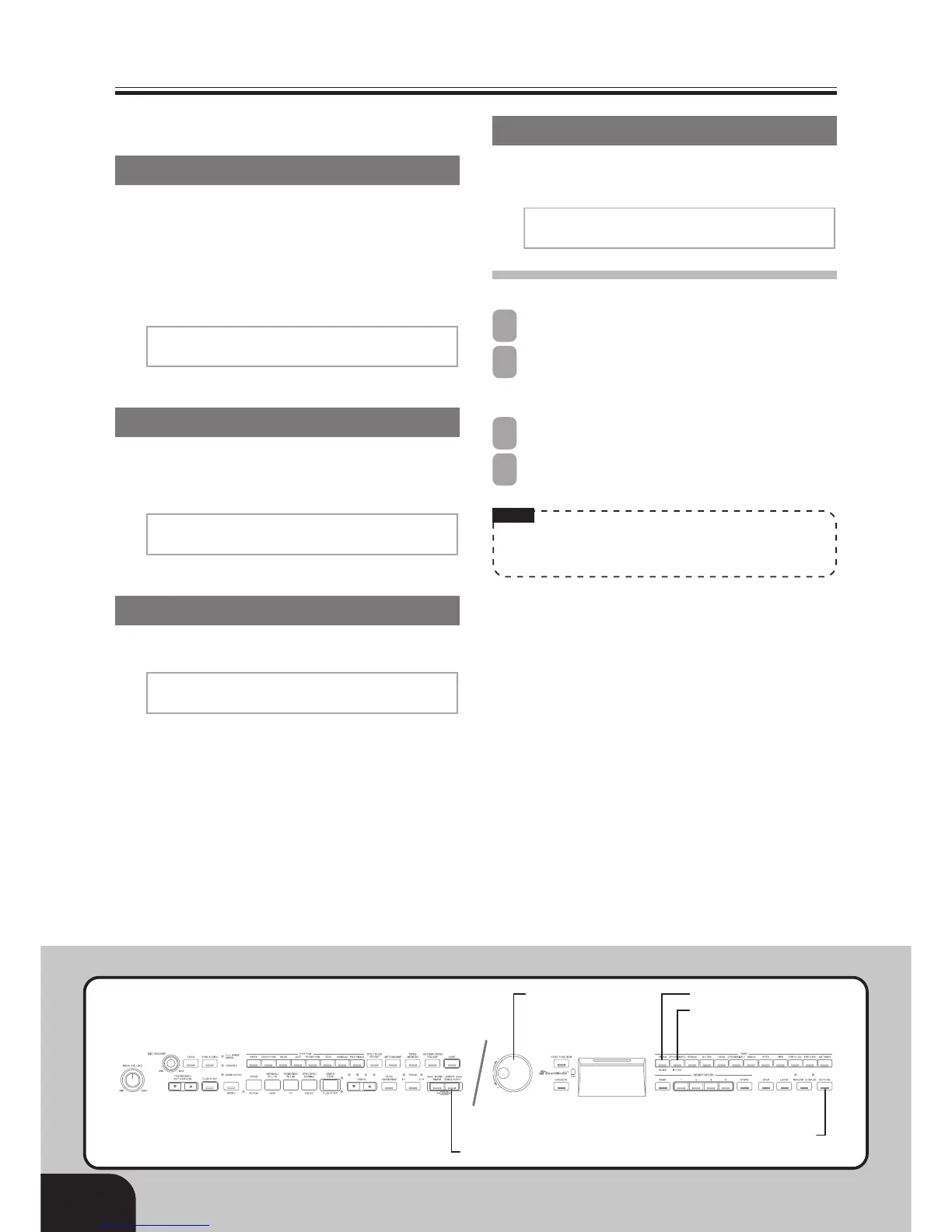E-26
Other Settings
Use the procedure provided below to change the following settings.
Keyboard Touch
This setting changes the relative touch of the keyboard keys.
off : Off
Light : Weak (Strong sound is produced even when
relatively light pressure is applied.)
Normal : Normal
Heavy : Strong (Normal sound is produced even when
relatively strong pressure is applied.)
Keyboard Tuning
Use this setting to raise or lower the overall pitch of the digital
piano to match another instrument. The setting range is plus or
minus 50 cents (100 cents = 1 semitone) from the standard pitch of
A4 = 440.0Hz.
Layer Tone Volume
You can specify a volume value in the range of –24 to 00 to +24 for
the layered tone when using the layer feature (page E-7).
Touch0 S e l e c t : 000000
[
N o r m a l
]
000000000
T u n i n
g
: 000000000000
[
-
50
]
000000000000000
La
y
er0 Ba l ance:
[
00
]
Display Contrast
Use this setting to adjust the contrast of the display screen (00 to
16).
To configure other settings
1
Press the SETTING button.
2
Use the [왗] and [왘] cursor buttons to display the setting
screen for the parameter whose setting you want to
change.
3
Use the dial to change the currently displayed setting.
4
After all the settings are the way you want, press the
SETTING button.
NOTE
• Though a pedal setting screen will appear when you perform
the above procedure, note that this model does not support
pedal setting operations.
C o n t r a s t :
[
16
]
00
Dial
SETTING
[왘] / YES
[왗] / NO
SONG/USER
429A-E-028A
