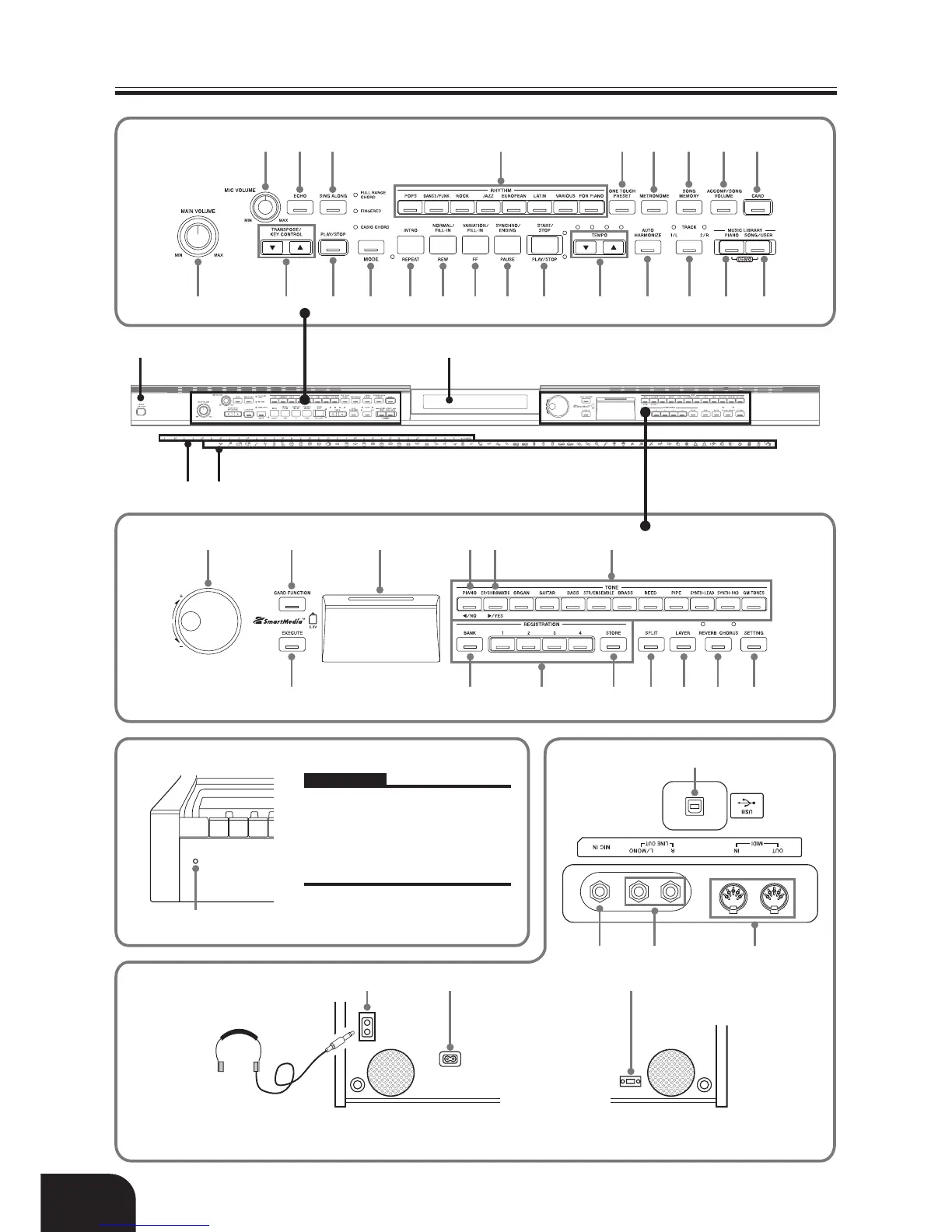E-2
General Guide
429A-E-004A
2
R S U V W X
3 4 8 9 0 A B C
ON
1
T
b
Y Z [ \ ] ^ a
5 6 7 D E F G H J K L MI
PQ
i
g h
c
d
e f
Front
Bottom
IMPORTANT!
• Make sure the power indicator is
completely turned off before
unplugging the power cord from the
power outlet. Be sure to read and
observe all of the safety precautions
concerning power supply.
* With the AP-80R, the power cord is hard-wired to the bottom of the instrument.
Headphones
*
