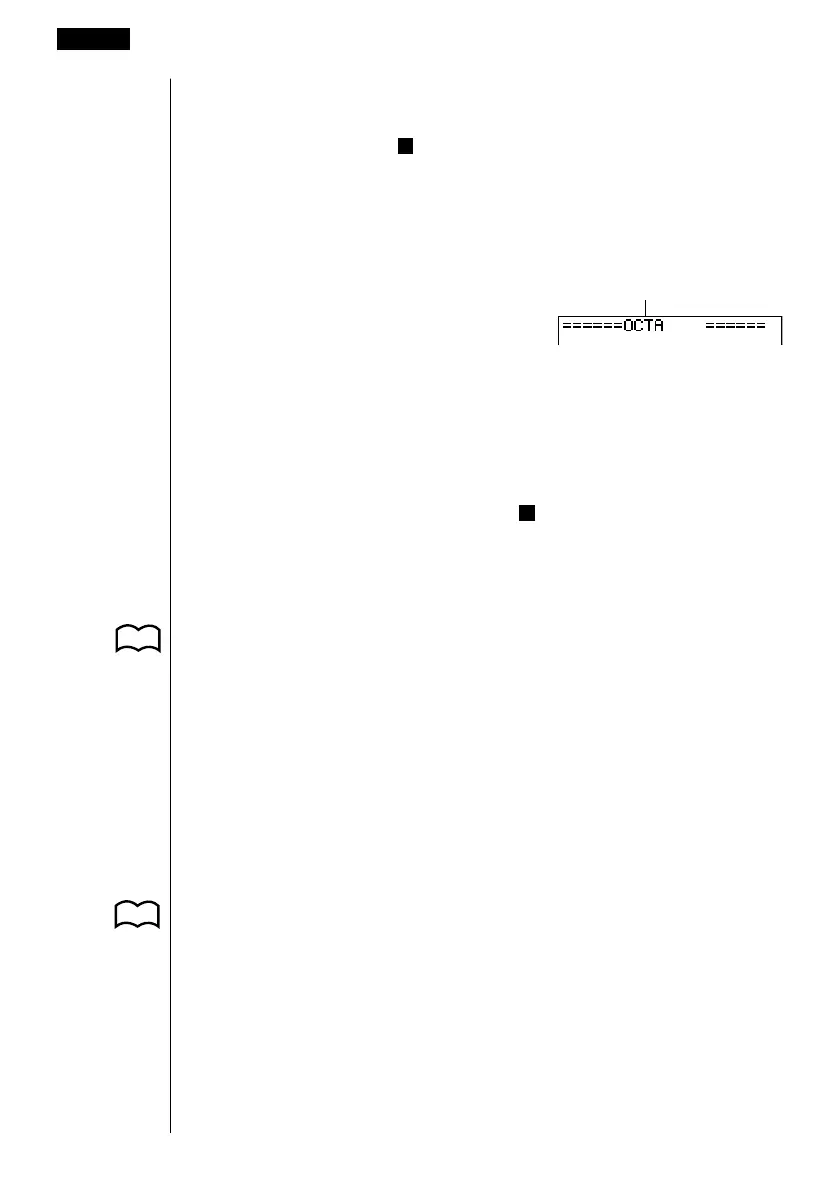354
•Use 1 (RUN) to input a program for general calculations (a program to be
executed in the COMP Mode). For programs that involve number system
specifications, use 2 (BASE). Note that programs input after pressing 2
(BASE) are indicated by
B
to the right of the file name.
•Pressing 6 (SYBL) displays a menu of symbols ( ’, ”, ~ ) that can be input.
•You can delete a character while inputting a file name by moving the cursor to
the character you want to delete and pressing D.
3. Press w to register the file name and change to the program input screen.
File name
•Registering a file name uses 17 bytes of memory.
• The file name input screen remains on the display if you press w without
inputting a file name.
•To exit the file name input screen and return to the program list without
registering a file name, press J.
•When you register the name of a program that contains binary, octal, decimal,
or hexadecimal calculations, the indicator
B
is appended to the right of the file
name.
uu
uu
uTo input a program
The following items are included in the function menu of the program input screen,
which is used for program input.
P. 365 •{TOP}/{BTM} ... {top}/{bottom} of program
P. 364 • {SRC} ... {search}
• {MENU} ... {mode menu}
• {SYBL} ... {symbol menu}
uu
uu
uTo change modes in a program
•Pressing 4 (MENU) while the program input screen is on the display causes
a mode change menu to appear. You can use this menu to input mode
changes into your programs.
•{STAT}/{MAT}/{LIST}/{GRPH}/{DYNA}/{TABL}/{RECR}
For details on each of these modes, see “To select an icon”, as well as the
sections of this manual that describe what you can do in each mode.
• The following menu appears whenever you press 4 (MENU) while inputting a
program that involves number base specifications.
•{d ~ o}/{LOG}
20 - 2 Programming Examples
P. 3