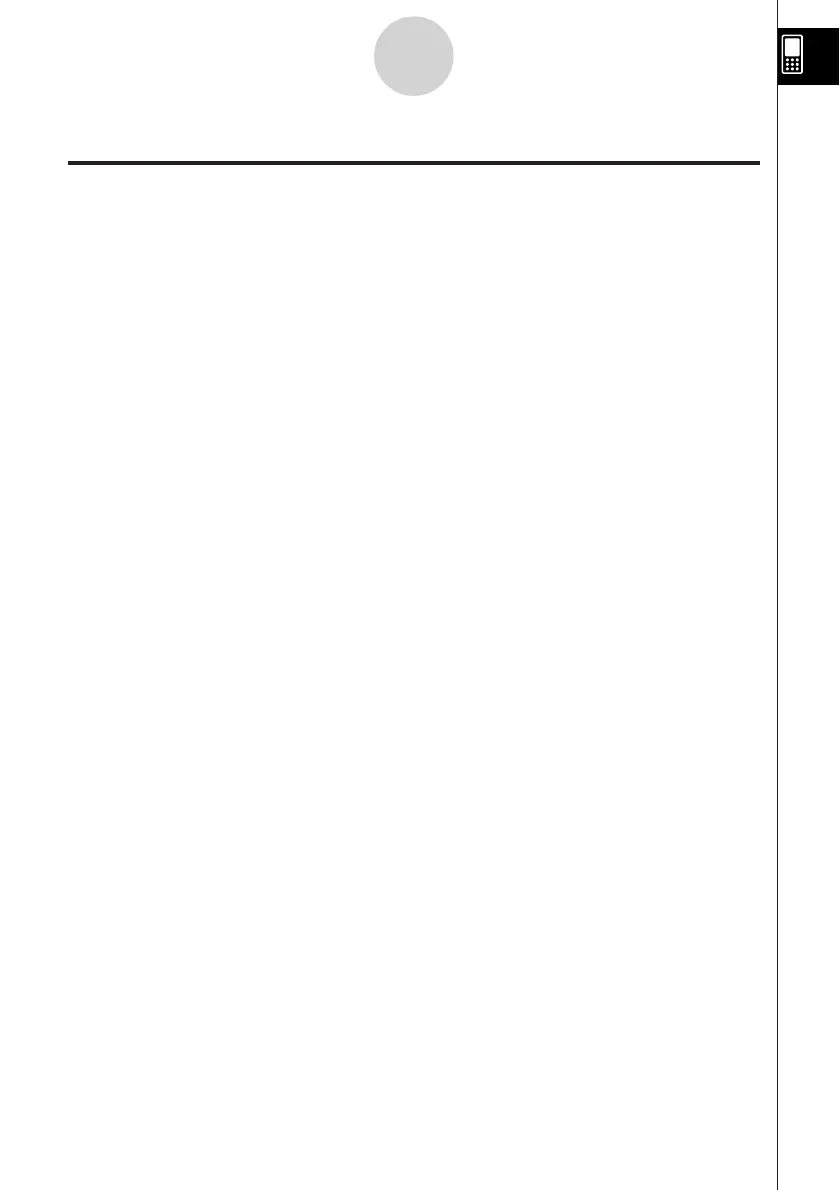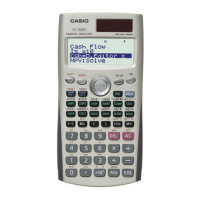20050501
Contents
Getting Ready
1. Unpacking ................................................................................................... 1
2. Attaching and Removing the Front Cover ............................................... 2
3. Using the Stylus ......................................................................................... 3
4. Replacing Batteries and Setting Up the ClassPad .................................. 3
5. User Registration ........................................................................................ 6
Handling Precautions ...................................................................................... 7
About This User’s Guide
ClassPad Keypad and Icon Panel .................................................................... 0-1-1
On-screen Keys, Menus, and Other Controllers ............................................... 0-1-2
Page Contents .................................................................................................. 0-1-3
Chapter 1 Getting Acquainted
1-1 General Guide ....................................................................................... 1-1-1
General Guide ................................................................................................... 1-1-2
Using the Stylus ................................................................................................ 1-1-4
1-2 Turning Power On and Off ................................................................... 1-2-1
Turning Power On ............................................................................................. 1-2-1
Turning Power Off ............................................................................................. 1-2-1
Resume Function .............................................................................................. 1-2-1
Limiting the Duration of the Sleep State ........................................................... 1-2-2
1-3 Using the Icon Panel ............................................................................ 1-3-1
1-4 Built-in Applications ............................................................................. 1-4-1
Starting a Built-in Application ............................................................................ 1-4-2
Application Menu Operations ............................................................................ 1-4-2
1-5 Built-in Application Basic Operations ................................................ 1-5-1
Application Window ........................................................................................... 1-5-1
Using a Dual Window Display ........................................................................... 1-5-1
Using the Menu Bar .......................................................................................... 1-5-2
Using the O Menu .......................................................................................... 1-5-4
Using Check Boxes ........................................................................................... 1-5-6
Using Option Buttons ........................................................................................ 1-5-7
Using the Settings Menu ................................................................................... 1-5-8
Using the Toolbar .............................................................................................. 1-5-9
Interpreting Status Bar Information ................................................................. 1-5-10
Pausing and Terminating an Operation ........................................................... 1-5-10
1-6 Input ....................................................................................................... 1-6-1
Using the Soft Keyboard ................................................................................... 1-6-1
Input Basics ....................................................................................................... 1-6-3
Advanced Soft Keyboard Operations ................................................................ 1-6-8
1
Contents