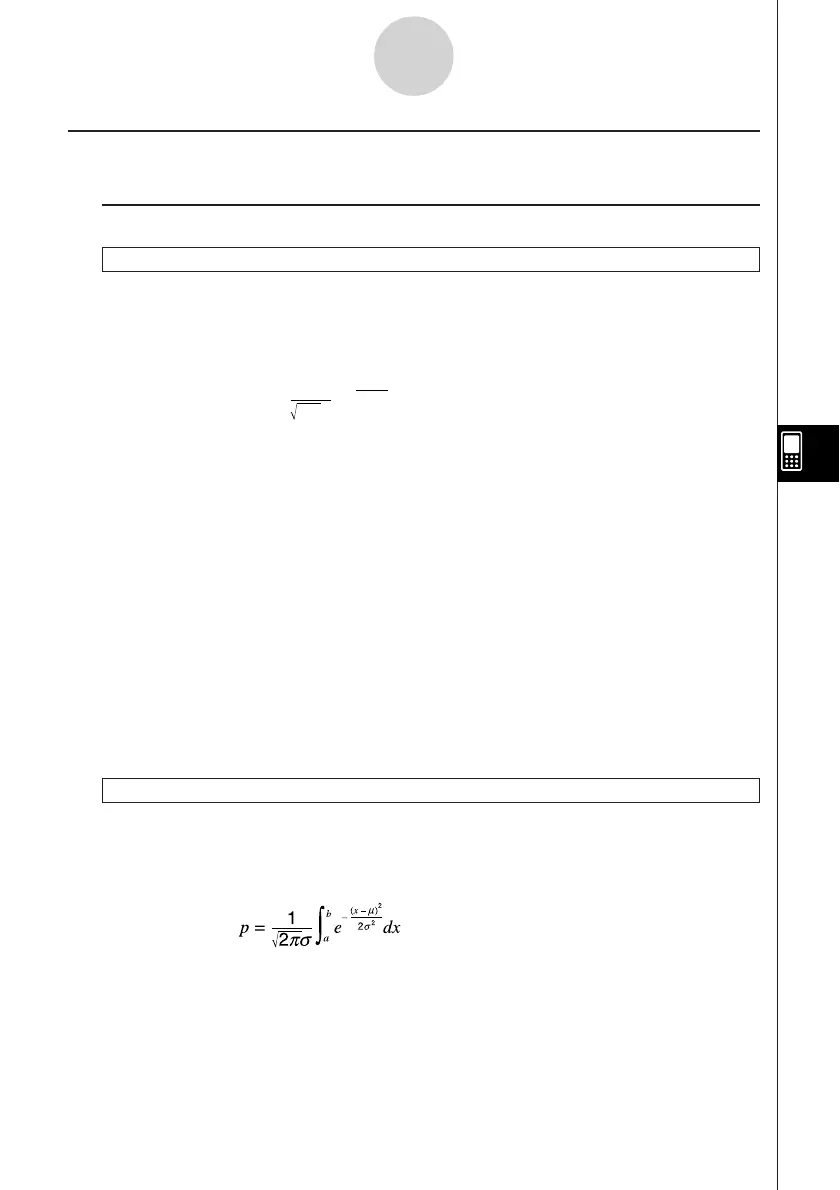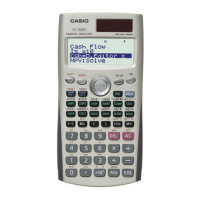20050501
Distribution Command List
k Normal Distribution
Normal Probability Density
Command: NormPD䡺
Description: This command calculates the probability density of normal distribution from a
specified x value. Normal probability density is used for normal distribution.
πσ
2
f(x) =
1
e
–
2
2
σ
(x – µ)
2
µ
(σ > 0)
Command Syntax
x value,
σ
value,
µ
value
Definition of Terms
x : data value
σ
: standard deviation (
σ
> 0)
µ
: mean
Specifying
σ
= 1 and
µ
= 0 produces standard normal distribution.
Input Example:
NormPD 3,1,0
Calculation Result Output
prob : normal probability density
Normal Cumulative Distribution
Command: NormCD 䡺
Description: This command calculates the probability of normal distribution data falling
between a and b.
a : lower boundary (Lower)
b : upper boundary (Upper)
Command Syntax
Lower value, Upper value,
σ
value,
µ
value
7-11-2
Distribution
20090801