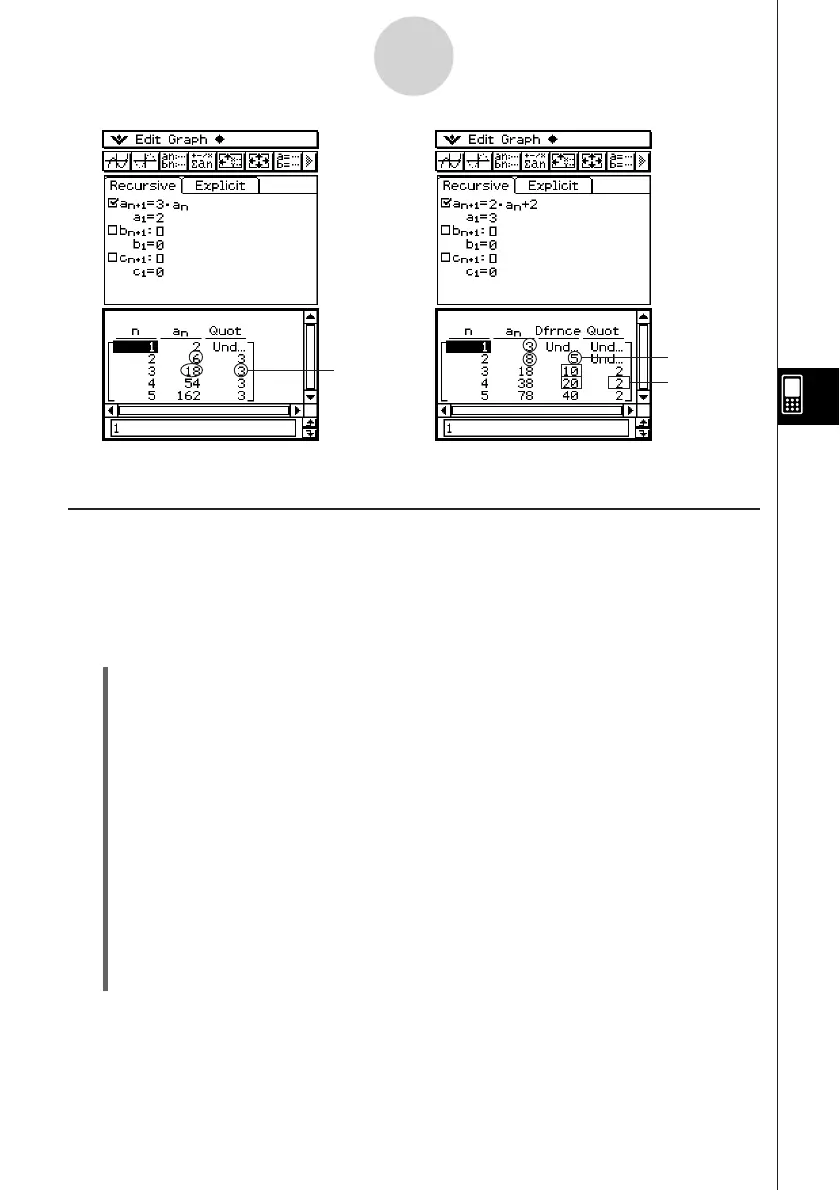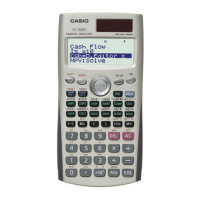20050501
Graphing a Recursion
An expression can be graphed as a connect type graph (G-Connect) or a plot type graph
(G-Plot).
Example: To graph an+1 = 2an+1, a1 = 1
u ClassPad Operation
(1) Start up the Sequence Editor.
• If you have another application running, tap m and then H.
• If you have the Sequence application running, tap O and then [Sequence Editor].
(2) Tap the [Recursive] tab.
(3) Specify the recursion type by tapping [Type] and then [an+1Type a1].
(4) Input the recursion expression.
•Tap the input box to the right of an+1:, and then use the procedures under “6-2
Inputting an Expression in the Sequence Application” to input the following.
2 [n,an] [an]+1E
(5) Input the initial value.
1E
(6) Tap O and then [Settings] and [View Window].
• This displays a dialog box for configuring View Window settings.
6-3-3
Recursive and Explicit Form of a Sequence
Geometric Sequence Table
Progression of Difference
Table
3 = 18 ÷ 6
5 = 8 – 3
2 = 20 ÷ 10