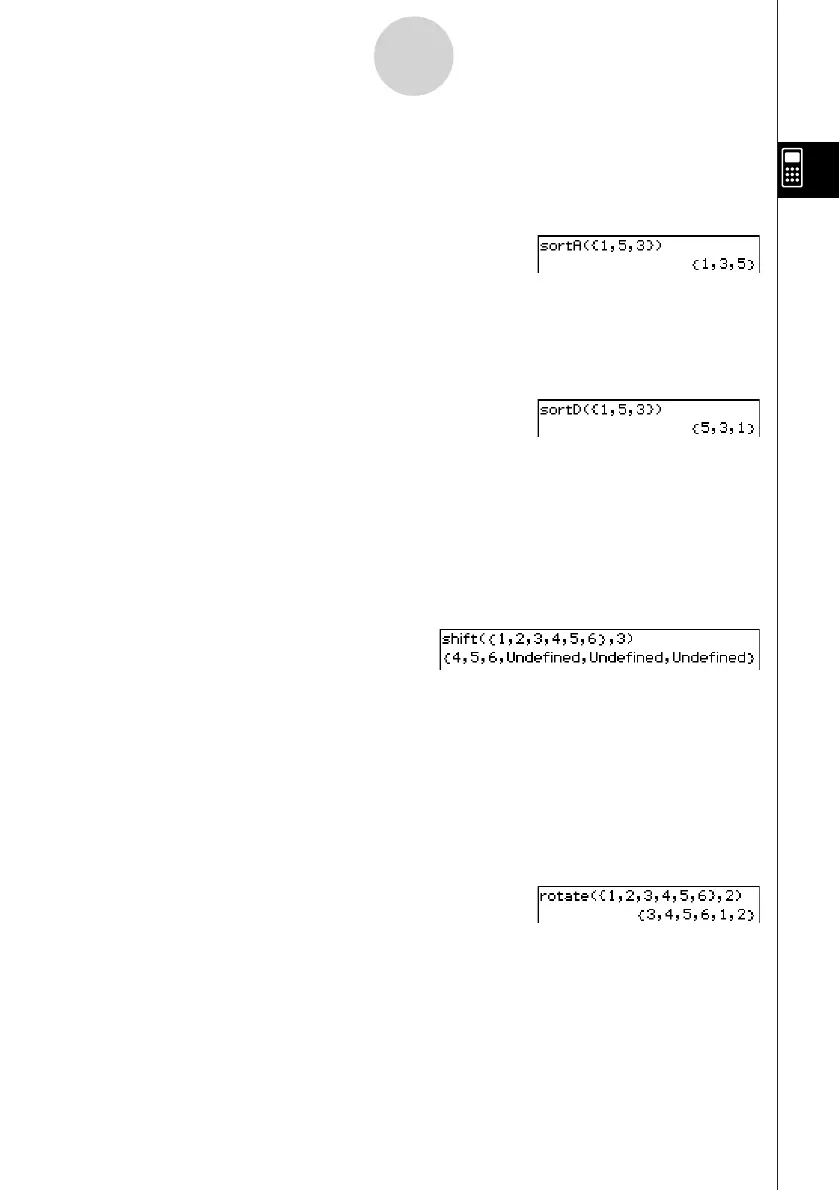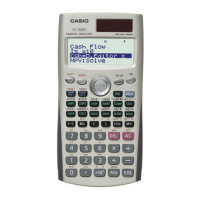20050501
2-7-19
Using the Action Menu
uu
uu
u sortA
Function: Sorts the elements of the list into ascending order.
Syntax: sortA (List [
)
]
Example: To sort the elements of the list {1, 5, 3} into ascending order
Menu Item: [Action][List-Create][sortA]
uu
uu
u sortD
Function: Sorts the elements of the list into descending order.
Syntax: sortD (List [
)
]
Example: To sort the elements of the list {1, 5, 3} into descending order
Menu Item: [Action][List-Create][sortD]
uu
uu
u shift
Function: Returns a list in which elements have been shifted to the right or left by a
specific amount.
Syntax: shift (List [,number of shifts] [
)
]
•Specifying a negative value for “[,number of shifts]” shifts to the right, while a positive
value shifts to the left.
Example: To shift the elements of the list {1, 2, 3, 4, 5, 6} to the left by three
Menu Item: [Action][List-Create][shift]
•Right shift by one (–1) is the default when you omit “[,number of shifts]”.
uu
uu
u rotate
Function: Returns a list in which the elements have been rotated to the right or to the left
by a specific amount.
Syntax: rotate (List [,number of rotations] [
)
]
•Specifying a negative value for “[,number of rotations]” rotates to the right, while a
positive value rotates to the left.
Example: To rotate the elements of the list {1, 2, 3, 4, 5, 6} to the left by two
Menu Item: [Action][List-Create][rotate]
•Right rotation by one (–1) is the default when you omit “[,number of rotations]”.
2003020120030401