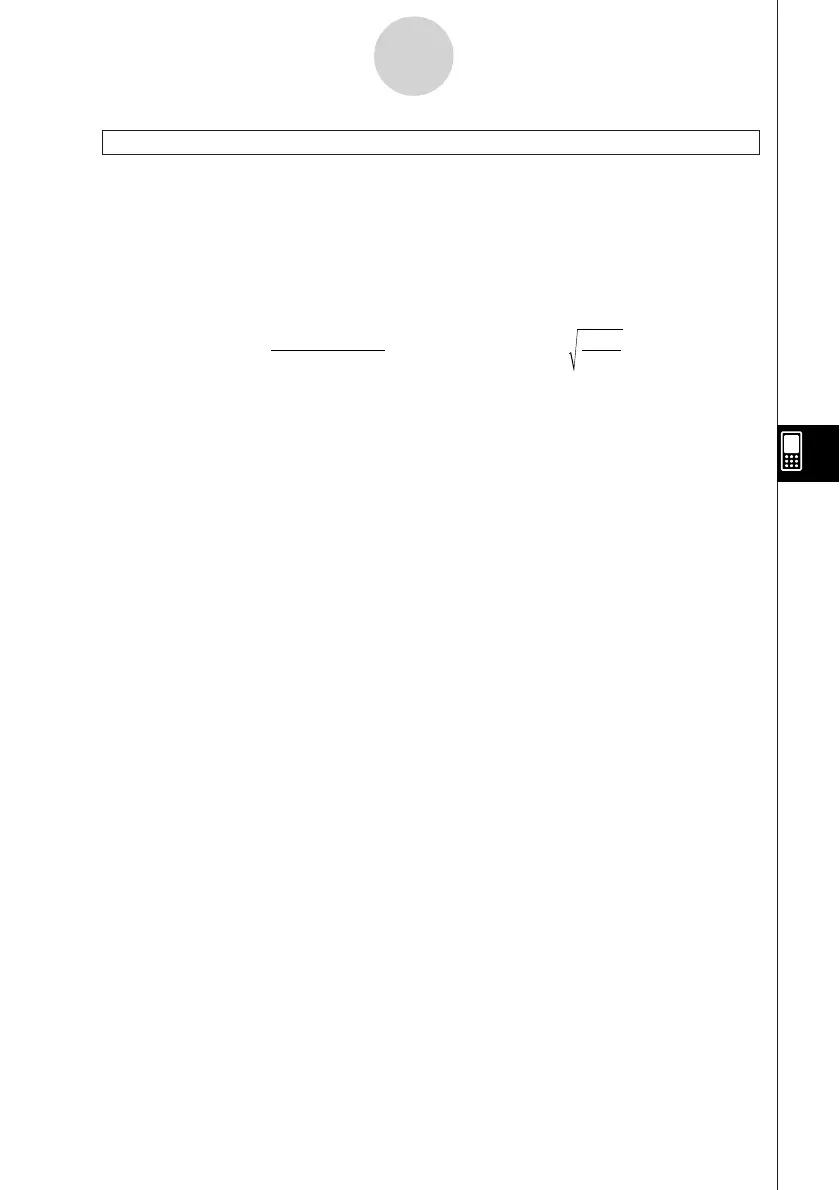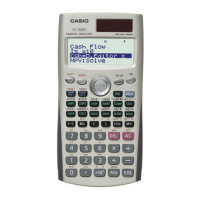20050501
Linear Regression t Test
Command: LinRegTTest 䡺
Description: This command treats two groups of data as paired variables (x, y). The method
of least squares is used to determine the most appropriate pair for the a, b
coefficients of the regression formula y = a + b
.
x. It also determines the
correlation coefficient and t value, and calculates the strength of the
relationship between x and y.
a : regression constant term (y-intercept)
b : regression coefficient (slope)
n : sample size (n > 3)
r : correlation coefficient
r
2
: coefficient of determination
Command Syntax
“
β
&
ρ
condition”, XList, YList, Freq (or 1)
* “Freq” can be omitted. Doing so sets “1” for “Freq”.
Definition of Terms
β
&
ρ
condition : test conditions (“≠” specifies two-tail test, “<” specifies lower
one-tail test, “>” specifies upper one-tail test.)
XList : x-data list
YList : y-data list
Freq : frequency (1 or list name)
Input Example:
LinRegTTest “≠”,list1,list2,1
Calculation Result Output
β
≠ 0 &
ρ
≠ 0 : test condition
t : t value
p : p-value
df : degrees of freedom
a : regression constant term (y-intercept)
b : regression coefficient (slope)
s : standard error of estimation
r : correlation coefficient
r
2
: coefficient of determination
7-9-9
Tests
b =
Σ
( x – o)( y – p)
i=1
n
Σ
(x – o)
2
i=1
n
a = p – b
.
o t = r
n – 2
1 – r
2