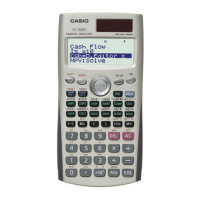20050501
StatGraph
Syntax 1: StatGraph
䡺
<StatGraph number 1 to 9>,
{
On
}
, Graph Type 1, xList, yList,
Off
FreqList (or 1), Plot Type
Syntax 2: StatGraph
䡺
<StatGraph number 1 to 9>,
{
On
}
, Graph Type 2, xList, yList,
Off
FreqList (or 1)
Syntax 3: StatGraph
䡺
<StatGraph number 1 to 9>,
{
On
}
, Graph Type 3, xList, yList
Off
Syntax 4: StatGraph
䡺
<StatGraph number 1 to 9>,
{
On
}
, Graph Type 4, xList,
Off
FreqList (or 1)
Syntax 5: StatGraph
䡺
<StatGraph number 1 to 9>,
{
On
}
, Graph Type 5, xList,
Off
Plot Type
Function: Configures statistical graph settings.
Description
xList: Name of list for storing x-axis data
yList: Name of list for storing y-axis data
FreqList: Name of list for storing frequency of “xList” and “yList” data
Graph Type 1: Scatter/xyLine
Graph Type 2: LinearR/MedMed/QuadR/CubicR/QuartR/LogR/ExpR/abExpR/PowerR
Graph Type 3: SinR/LogisticR
Graph Type 4: Histogram/MedBox/ModBox/NDist/Broken
Graph Type 5: NPPlot
Plot Type: Square/Cross/Dot/Ldot
StatGraphSel
Syntax: StatGraphSel
䡺
{
On
}{
, "Reg,"
}
Off , "Graph"
Function: Turns statistical graphing on or off.
Description
• Reg selects Previous Reg.
• Graph selects Graph Function.
•Skipping Reg and Graph turns StatGraph, Previous Reg, and Graph Function on or off.
12-6-32
Program Command Reference
TwoVariable
Syntax: TwoVariable
䡺
xList, yList[, FreqList (or 1)]
Function: Paired variable statistics calculation
Description
xList: Name of list for storing x-axis data
yList: Name of list for storing y-axis data
FreqList: Name of list for storing frequency of “xList” and “yList” data
• “FreqList” can be omitted. Doing so sets “1” for “FreqList”.

