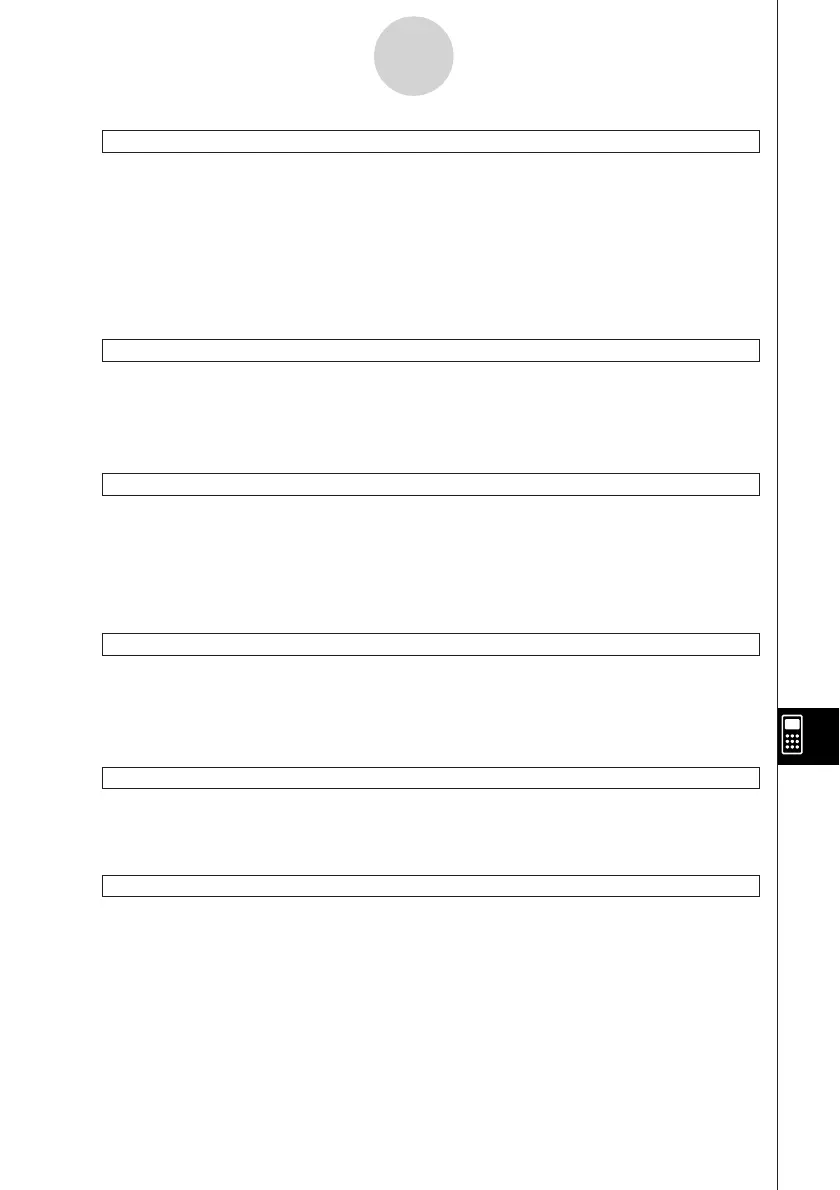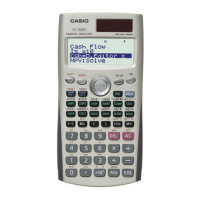20050501
SetSequence
Syntax: SetSequence
䡺
{
On
}
Off
StepDisp
Function: Turns display of expressions created after graphing on or off or specifies “step
display” (StepDisp).
Description: When StepDisp is selected, the expression does not appear until you press
E.
SetSimulGraph
Syntax: SetSimulGraph
䡺
{
On
}
Off
Function: Turn simultaneous drawing of multiple graphs on or off.
SetSmryTable
Syntax: SetSmryTable
䡺
{
<list name>
}
VWin
Function: Specifies whether summary table generation is View Window dependent or List
dependent. Using VWin specifies View Window dependent.
SetSmryTableQD
Syntax: SetSmryTableQD
䡺
{
On
}
Off
Function: Specifies whether the second derivative will appear in summary tables.
SetStandard
Syntax: SetStandard
Function: Specifies the Standard mode (to leave calculation results as expressions).
SetStatWinAuto
Syntax: SetStatWinAuto
䡺
{
On
}
Off
Function: Turns automatic setup of Statistics application View Window on or off.
12-6-37
Program Command Reference