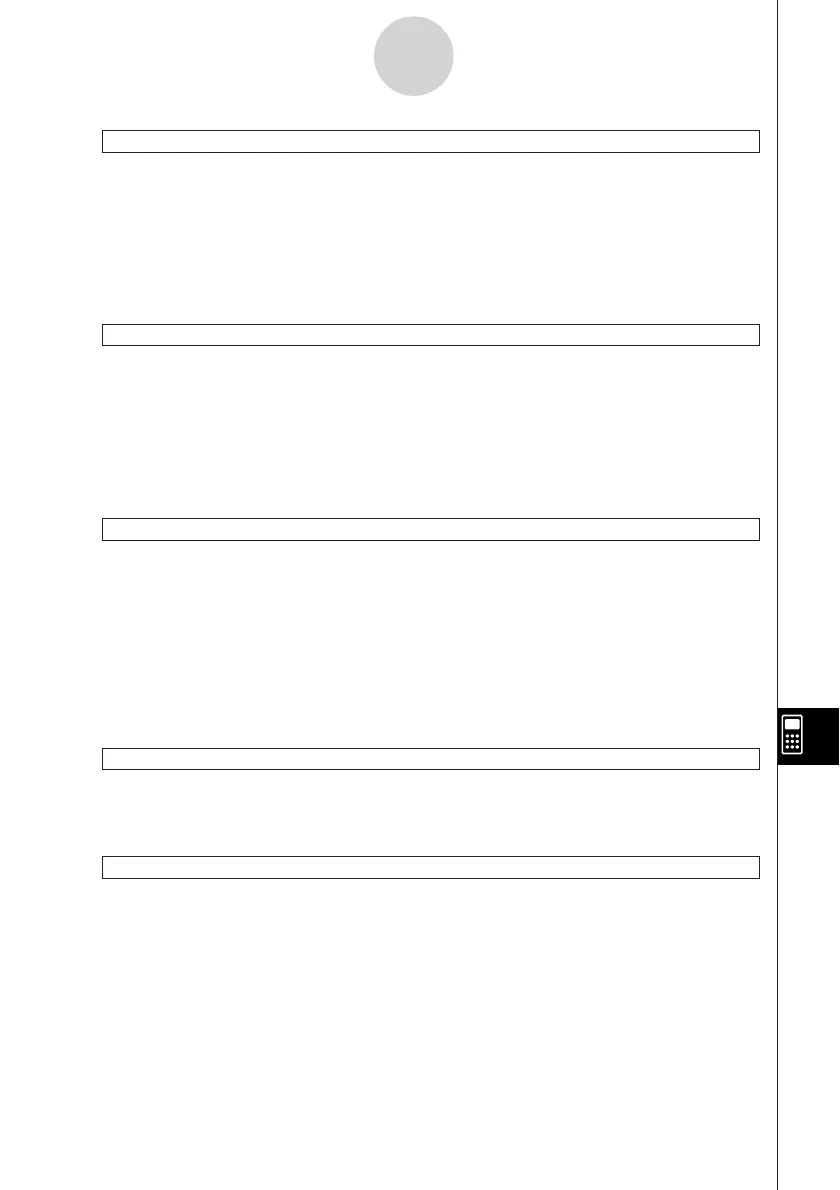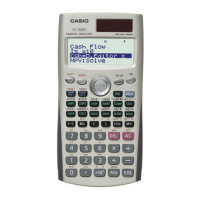20050501
StrRotate
Syntax: StrRotate
䡺
"<string>", <storage variable name> [,n]
Function: Rotates the left side part and right side part of a string at the nth character, and
assigns the resulting string to the specified variable.
Description: Rotation is to the left when “n” is positive, and to the right when “n” is negative.
Omitting “n” uses a default value of +1.
Example: StrRotate "abcde", DDD, –2 ← Assigns the string “deabc” to variable DDD.
StrShift
Syntax: StrShift
䡺
"<string>", <storage variable name> [,n]
Function: Shifts a string left or right n characters, and assigns the resulting string to the
specified variable.
Description: Shift is to the left when “n” is positive, and to the right when “n” is negative.
Omitting “n” uses a default value of +1.
Example: StrShift "abcde", DDD, –2 ← Assigns the string “ abc” to variable DDD.
StrSrc
Syntax: StrSrc
䡺
"<string 1>", "<string 2>", <storage variable name>
[,<search start location>]
Function: Searches "<string 1>" starting from the specified point (nth character from
beginning of string) to determine if it contains the data specified by "<string
2>". If the data is found, this command returns the location of the first
character of "<string 2>", starting from the beginning of "<string 1>".
Description: Omitting the start point causes the search to start from the beginning of
"<string 1>".
strToExp(
Syntax: strToExp("<string>")
Function: Converts a string to an expression, and executes the expression.
StrUpr
Syntax: StrUpr
䡺
"<string>", <storage variable name>
Function: Converts all the characters of a string to upper case and assigns the resulting
string to the specified variable.
12-6-44
Program Command Reference