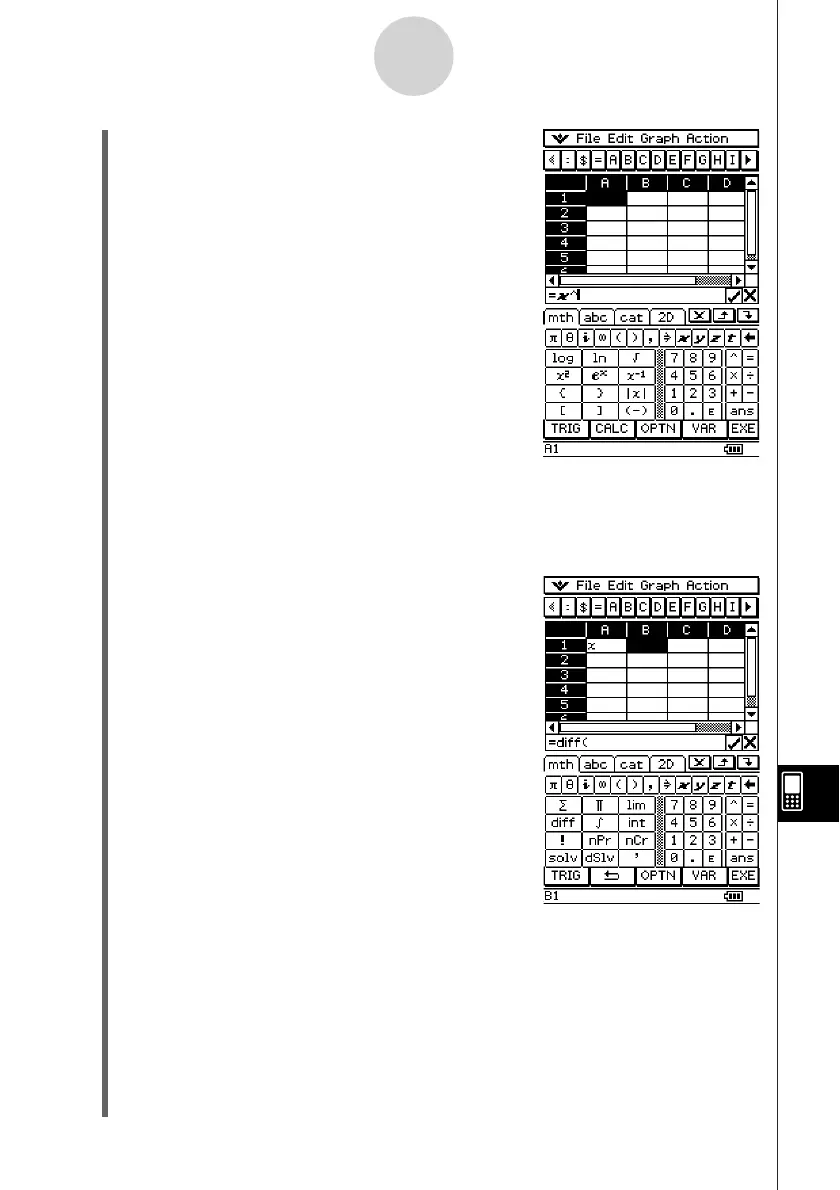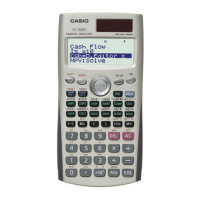20050501
(3) Press k to display the soft keyboard.
(4) Tap the 0 tab and then tap r, o, w, or on the [Action] menu, tap [row].
(5) Press (, tap cell A1, and then press ).
(6) Press E.
(7) Tap cell B1 and then press =.
(8) On the soft keyboard, tap the 9 tab, tap -,
and then tap -.
(9) Tap cell A1, press ,, x, ,, 1, and then press ).
(10) Press E.
(11) Press k to hide the soft keyboard.
(12) Select (highlight) cells A1 and B1.
(13) On the [Edit] menu, tap [Copy].
(14) Select cells A2 and B2.
(15) On the [Edit] menu, tap [Paste].
• Learn more about cell referencing on the next page.
13-4-5
Editing Cell Contents