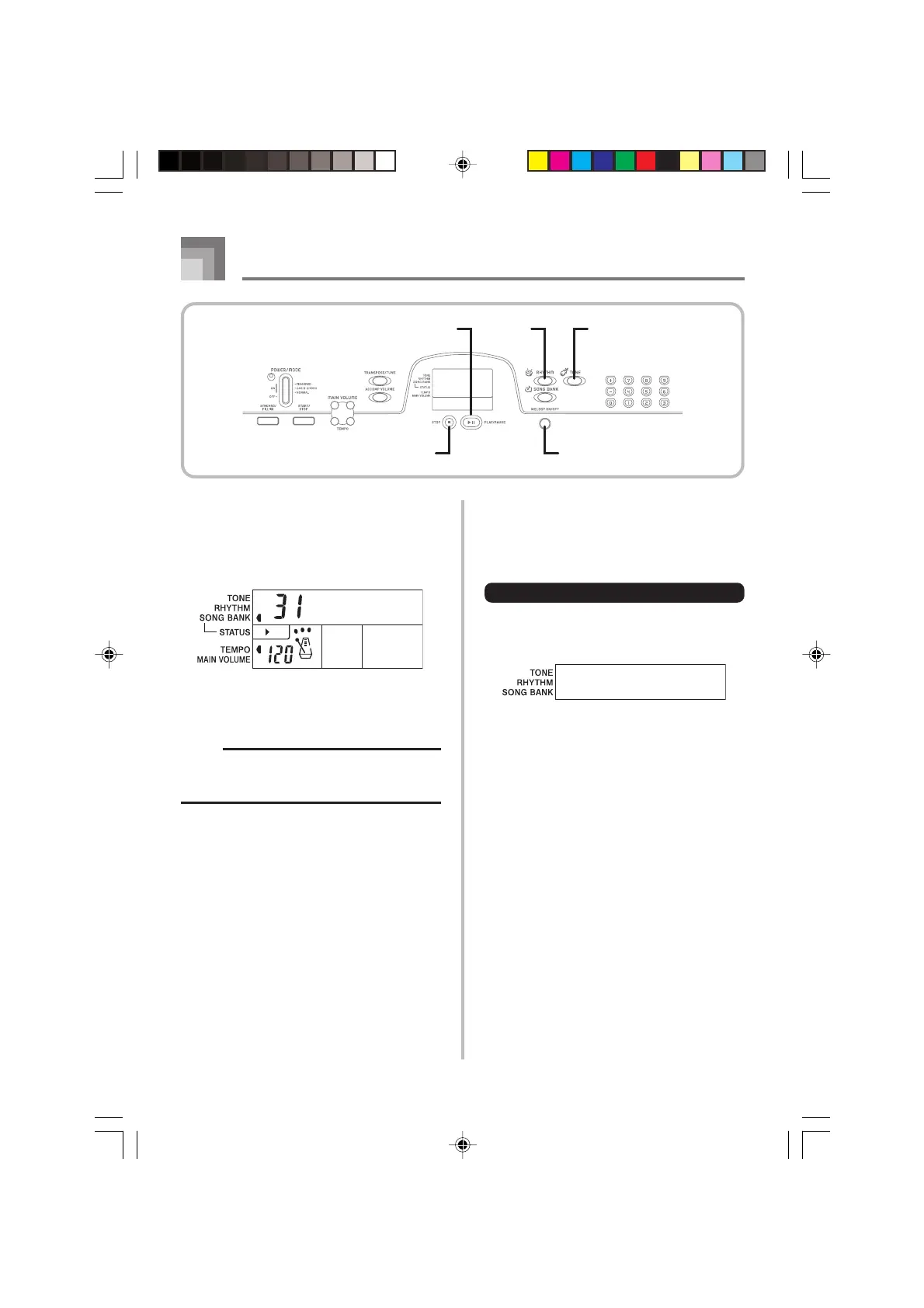E-28
Using the Song Bank
277A-E-030A
3
Press the PLAY/PAUSE button to start play
of the Song Bank Tune.
• Only the accompaniment part is played, so
you can play the melody part on the
keyboard.
4
To end playback, press the STOP button.
NOTE
• The selected Song Bank tune continues to
repeat until you stop playback by pressing the
STOP button.
Applause Sound
Whenever you turn off the melody part of a Song
Bank tune and play it back, an applause sound is
produced when the tune reaches the end.
To turn off the applause sound
1
Press the STOP button and the MELODY
ON/OFF button at the same time.
• Pressing the STOP button and the
MELODY ON/OFF button at the same
time again turns the applause sound back
on.
Aloha Oe
A
p
ls=Off
STOP
PLAY/PAUSE RHYTHM
MELODY ON/OFF
TONE
CTK230_E25_29.p65 03.10.7, 2:02 PM28