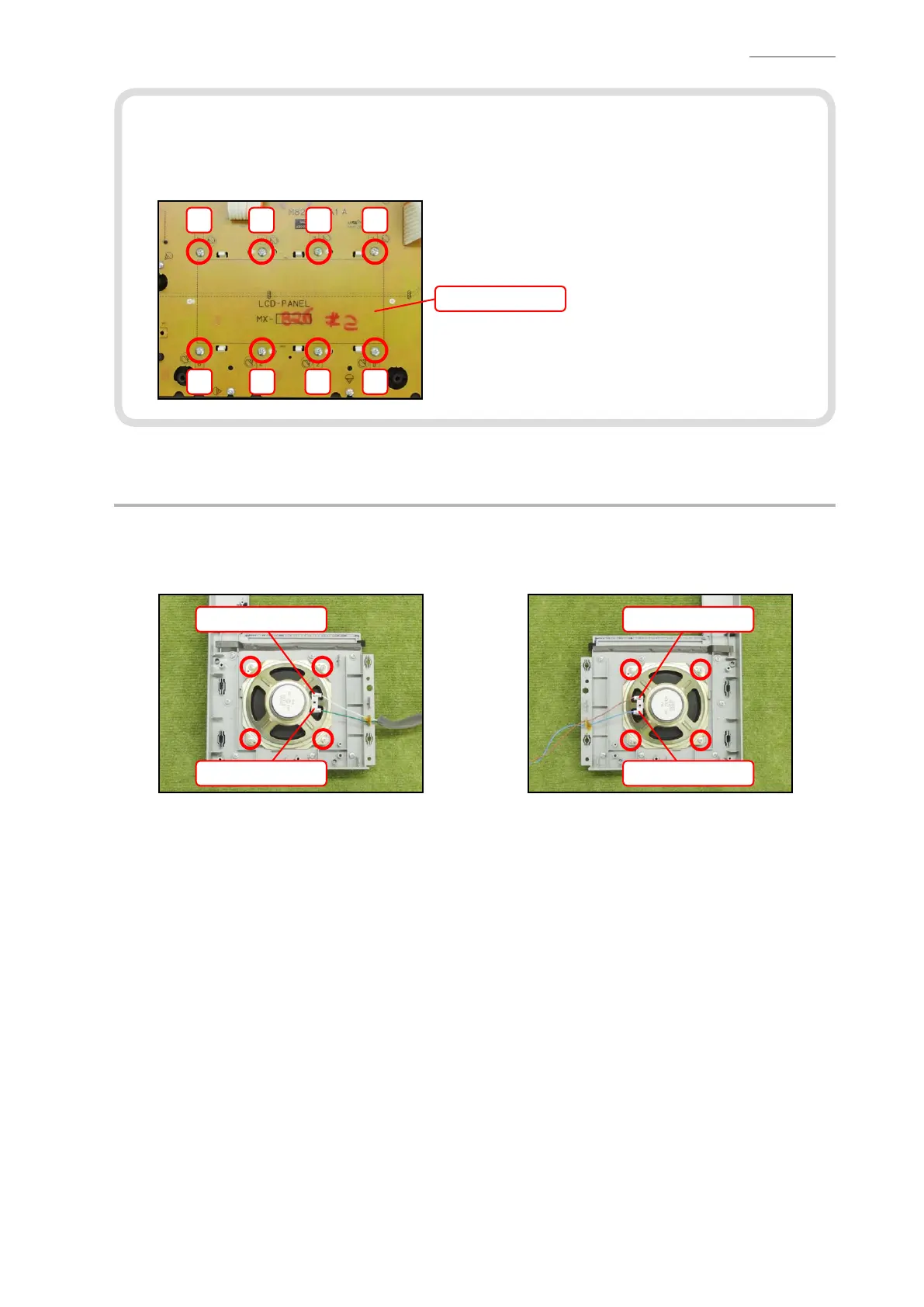CTK-4200
– 18 –
<Notes On Assembly>
• To install the M828-PSA1 PCB of BACK-LIGHT-UNIT, tighten the screws for the LCD part in the
order indicated with the numbers below. If not tighten correctly, it may cause the LCD display
errors.
5 1 3 7
6 4 2 8
M828-PSA1 PCB
D. REMOVE THE SPEAKER
D-1. Unsolder two lead wires.
D-2. Undo four screws and then remove the SPEAKER.
<Left speaker> <Right speaker>
Lead wire (Brown)
Lead wire (Blue)
Lead wire (White)
Lead wire (Green)
