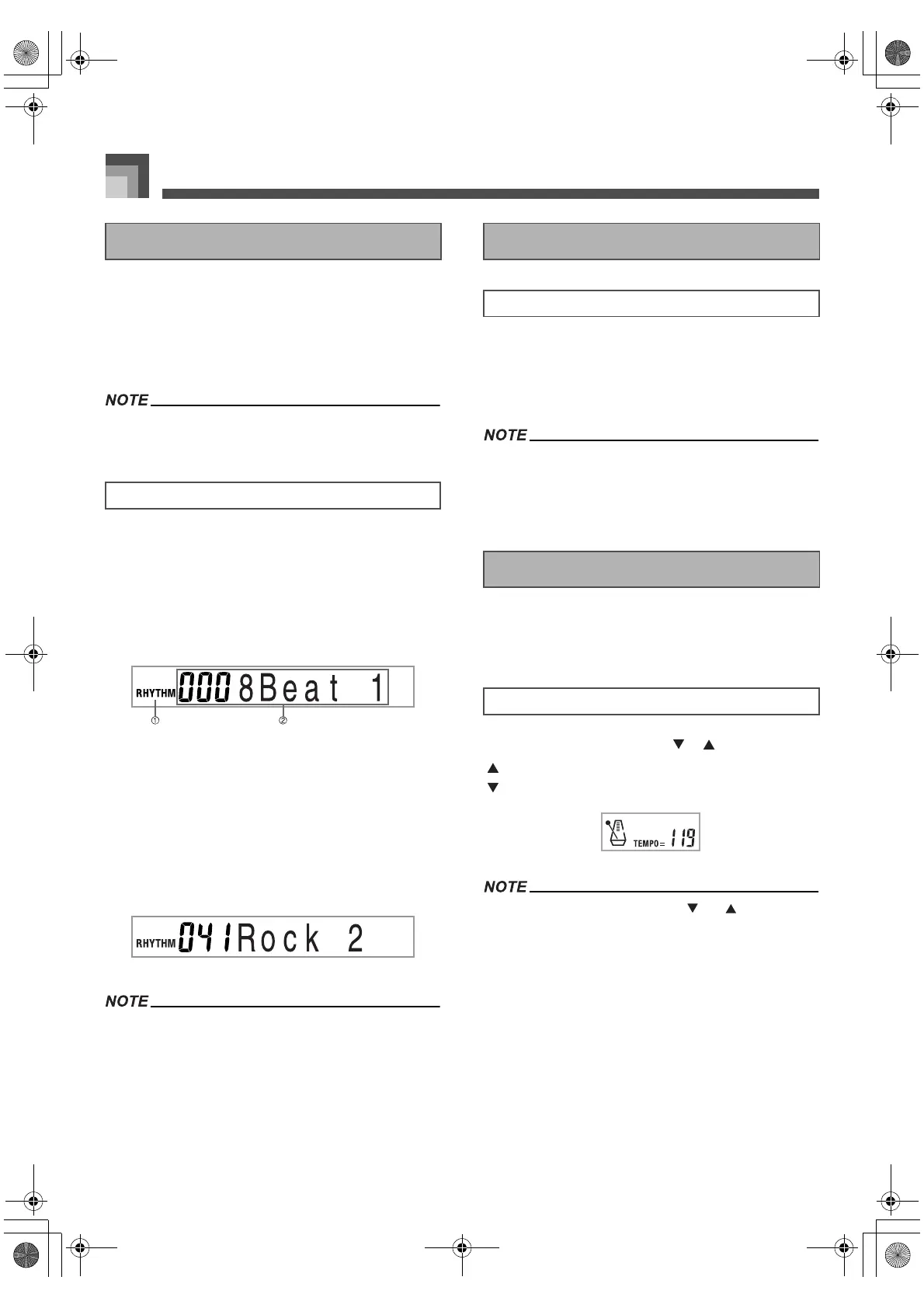Auto Accompaniment
E-32
This keyboard provides you with 140 exciting rhythms that
you can select using the following procedure.
You can also transfer accompaniment data from your
computer and store up to 16 of them as user rhythms in
keyboard memory. See “Using the Data Download Service”
on page E-82 for more information.
Initially, nothing is stored in the user rhythm memory area.
1. Find the rhythm you want to use in the rhythm
list and note its rhythm number.
Not all of the available rhythms are shown on the
rhythm list printed on the keyboard console. For a
complete list, see the “Rhythm List” on page A-
14.
2. Press the RHYTHM button.
1
Number and name of selected rhythm
2 Appears when RHYTHM button is pressed
3. Use the number buttons to input the three digit
rhythm number for the rhythm you want to
select.
Example:
To select “041 ROCK 2”, input 0, 4 and then 1.
You can also increment the displayed rhythm number by
pressing [
+
] and decrement it by pressing [–].
1. Press VARIATION/FILL-IN button 1 or 2.
This starts the play of the selected rhythm.
To stop rhythm play, press the START/STOP
button.
Chords will sound along with the rhythm if any of the three
accompaniment mode lamps above the MODE button is lit.
if you want to play the rhythm pattern without chords, press
the MODE button until all of the lamps are off.
You can adjust the tempo of rhythm play within a range of 30
to 255 beats per minute. The tempo setting is used for Auto
Accompaniment chord play, and song memory operations.
Press one of the TEMPO buttons ( or ).
Pressing both TEMPO buttons ( and ) at the same
time resets the tempo to the default value of the currently
selected rhythm.
Selecting a Rhythm
To select a rhythm
Playing a Rhythm
To play a rhythm
Adjusting the Tempo
To adjust the tempo
: Increments displayed value (increases tempo)
: Decrements displayed value (decreases tempo)
705A-E-034A
CTK691E01‑01.book32ページ2003年9月29日 月曜日 午後4時47分