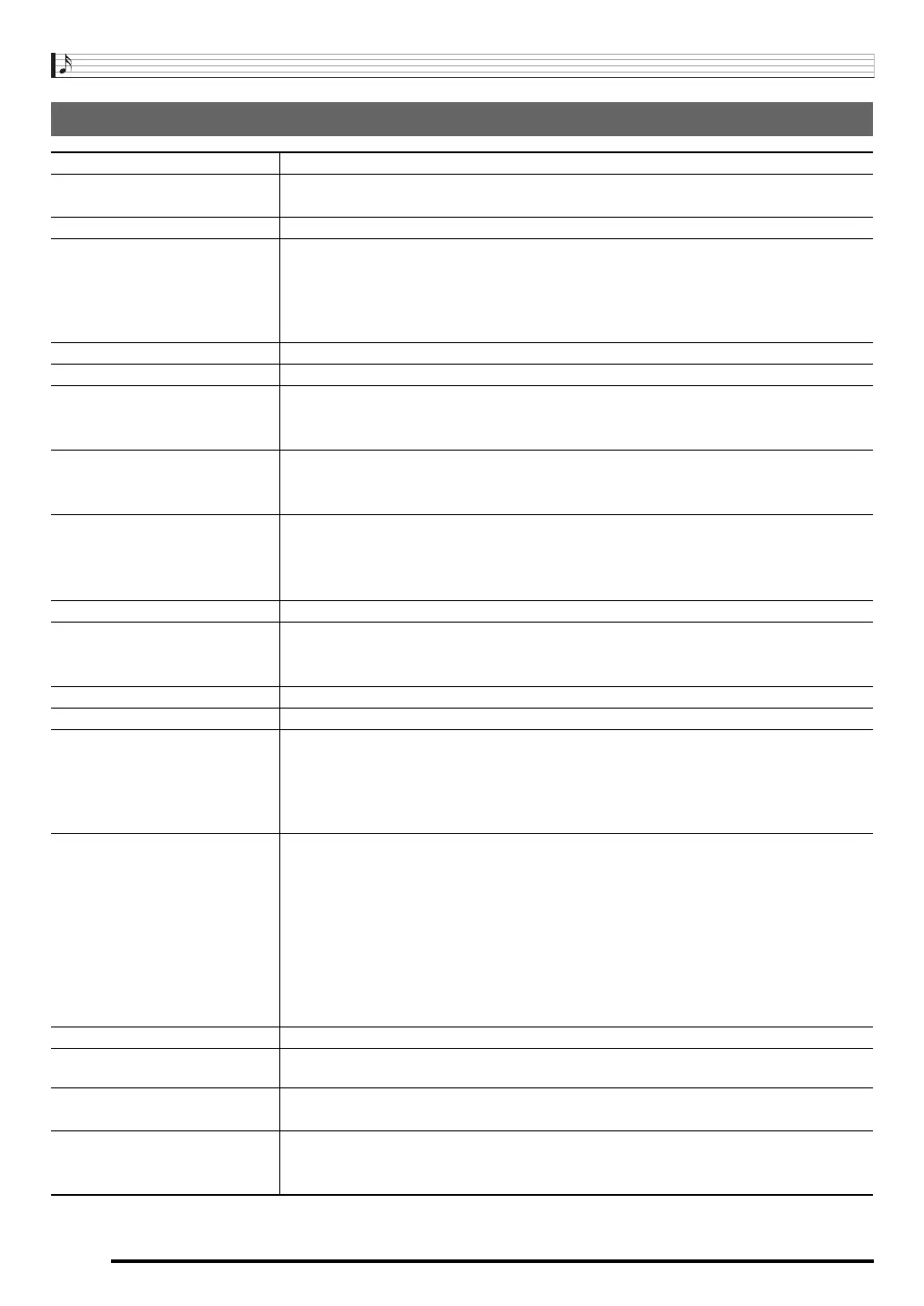Reference
E-72
Specifications
Models CTK-850IN
Keyboard 61 standard size keys
Touch Response 2 types, Off
Maximum Polyphony 48 notes (24 for certain tones)
Tones
Built-in Tones 600
Sampling Tones Up to 8 (Melody Sampling: 5, Drum Sampling: 3)*
Up to 10 seconds
Functions Layer, Split, Piano/Organ button
Reverb 1 to 10, Off
Chorus 1 to 5, Off
Metronome
Beats per Measure 0, 2 to 6
Tempo Range 30 to 255
Song Bank
Built-in Songs 152
User Songs Up to 10*
Step Up Lesson
Lessons 4 (Listen, Watch, Remember, Auto)
Lesson Part L, R, LR
Functions Repeat, Voice Fingering Guide, Note Guide, Performance Evaluation
Music Challenge 20 notes
Auto Accompaniment
Built-in Rhythms 180
User Rhythms Up to 10 (Accompaniment Edit)*
Chord Book Function Chord guide
Registration 32 (4 setups × 8 banks)
Recorder Real-time recording, playback
Keyboard Play 5 songs, 6 tracks
Playing Along with a
Built-in Songs 1 song (L, R, LR)
Memory Capacity Approximately 12,000 notes (total for 6 songs)
Other Functions
Transpose ±1 octaves (–12 to +12 semitones)
Octave Shift Upper/Lower ±2 octaves
Tuning A4 = 415.5 to 465.9 Hz (Initial Default: 440.0 Hz)
Preset Scales 17
Music Preset 305
One Touch Preset 180
Auto Harmonize 12 types
Arpeggiator 90 types
MIDI 16 multi-timbre received, GM Level 1 standard
Musical Information Function Tone, Rhythm, Song Bank numbers and names, staff notation, fingering, pedal operation,
tempo, measure and beat number, chord name, etc.
Pitch Bend Wheel
Pitch Bend Range 0 to 12 semitones
Memory Cards
Supported Memory Cards SD or SDHC memory cards, 32GB or less
Functions SMF playback, file storage, file recall, file delete, card format
