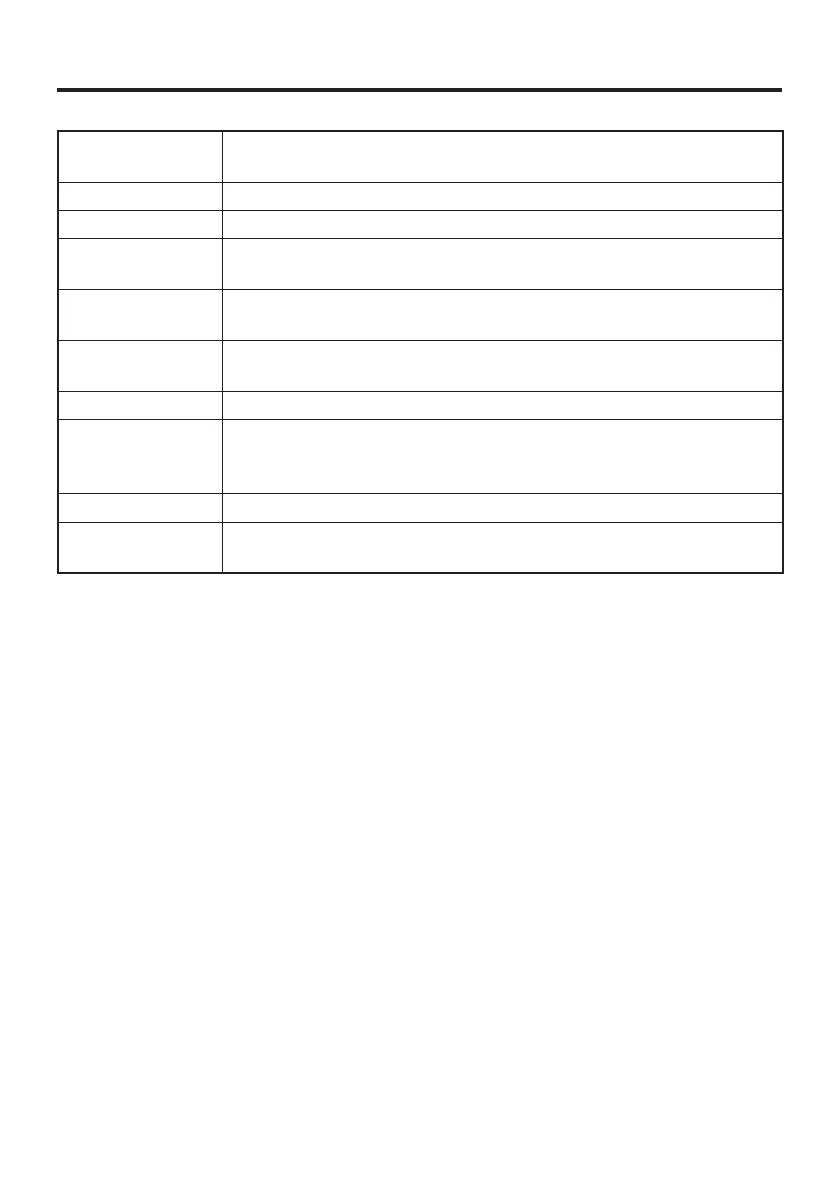E-14
Center Trigger
Key
Used to perform bar code reading.
USB Port Connects the optional USB cable (HA-N81USBC).
Buzzer Outputs operation confi rmation tones.
Battery Cover
(Backup Battery)
Opens the cover to allow the memory backup lithium battery to be
installed.
Battery Cover
Lock Switches
Used to lock the battery cover and to release.
Battery Cover
(Main Batteries)
Opens the cover to allow the main batteries to be installed.
Strap Holes Used to attach the hand strap.
Data
Communication
Terminal
Used for communication with the cradle.
Power Contacts Used to receive power provided by the USB Cradle.
IR Port This port is for IR communication with another DT-970 unit or with
one of the optional cradles (HA-E60IO).