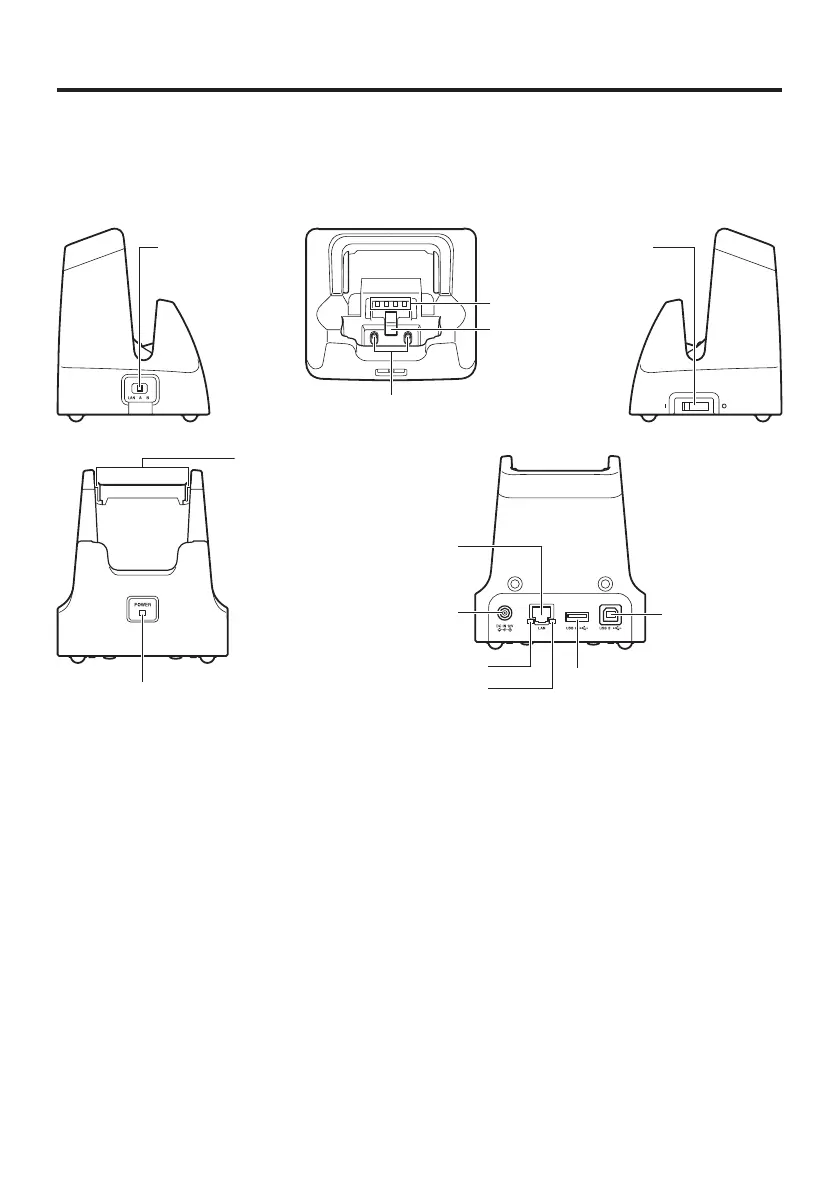E-15
Ethernet Cradle (HA-N62IO), USB Cradle (HA-N60IO)
The illustration shows the HA-N62IO.
Left Top Right
Front Back
Selector Switch*
Data Communication
Terminal
Power Contacts
Terminal Detect
Switch
Power Switch*
Mount Hooks
Power Indicator LED*
LAN Port*
AC Adaptor-Jack*
LAN Communication Status LED*
LAN Connection Status LED*
USB Client Port
USB Host Port*
* Ethernet Cradle (HA-N62IO) only.
Not provided on the USB cradle (HA-N60IO).
Important!
The data communication terminal should be cleaned from time to time using an
implement such as a dry cotton bud.
Soiling or dust buildup could cause connection problems.
•