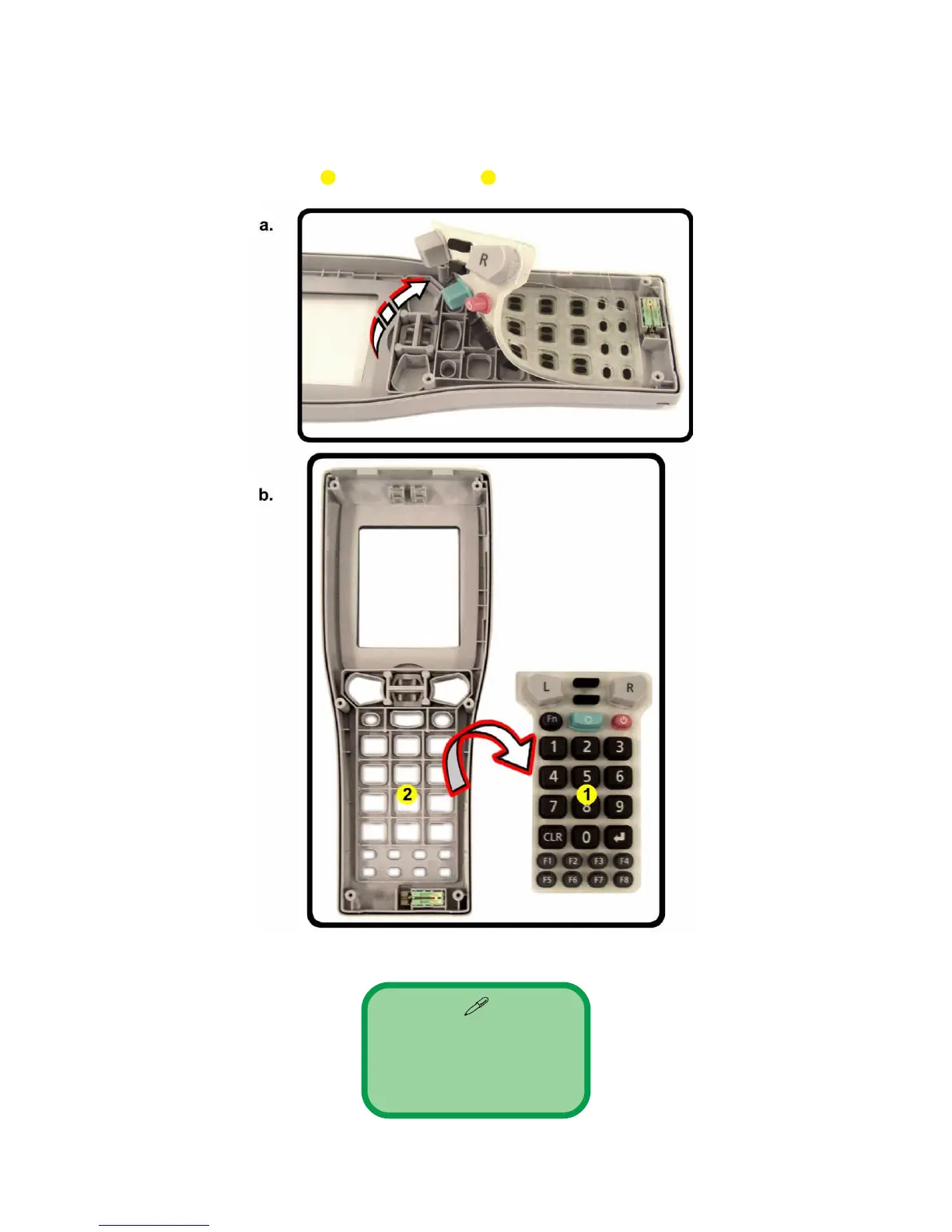— 15 —
Removing the Key Pad
1. Remove the battery holder/battery pack (see page 9), separate the front and rear case assemblies (see page
10), remove the 1D laser assembly (see page 12), remove the mainboard (see page 13) and separate the
middle case from the front case (see page 14).
2. Carefully ease the key pad out of the front case .
Figure 2 - 7 - Removing the Key Pad
1. Key Pad
2. Front Case
21
