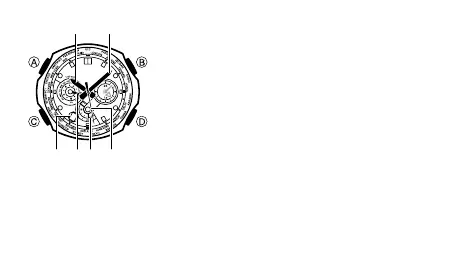E-35
The watch will exit the setting mode automatically if •
you do not perform any operation for about two or
three minutes.
For details about city codes, see the “City Code
•
Table” at the back of this manual.
To change the Home City setting, press 2. D to move the
x Second Hand clockwise.
Keep pressing
• D until the x Second Hand is pointing
at the city code you want to select as your Home City.
Each time you select a city code, the
• z Hour Hand,
c Minute Hand, b Lower Dial Hand and m Day
move to the current time and date for that city code.
Do not perform the next operation until these hands
stop moving.
Press 3. B to toggle the time for the currently selected city code between STD
(standard time)/DST (daylight saving time).
In the city code setting mode, the
• v Left Dial Hand indicates the current daylight
saving time setting as STD (standard time) or DST (daylight saving time).
B +
@>
*5