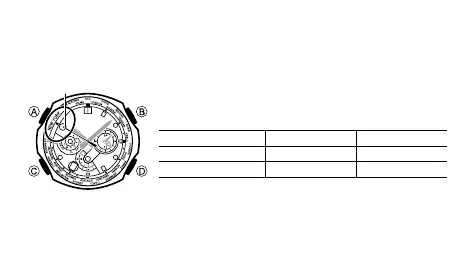E-54
Swapping your Home City and World Time City
You can use the procedure below to swap your Home City and World Time City. This
capability can come in handy when you frequently travel between two locations in
different time zones.
The following example shows what happens when the
Home City and World Time City are swapped while the
Home City originally is TOKYO and the World Time City is
NEW YORK.
Home City World Time City
Before swapping TOKYO NEW YORK
After swapping NEW YORK TOKYO
To swap your Home City and World Time City
In the World Time Mode, use 1. D to select the World
Time City you want.
@
