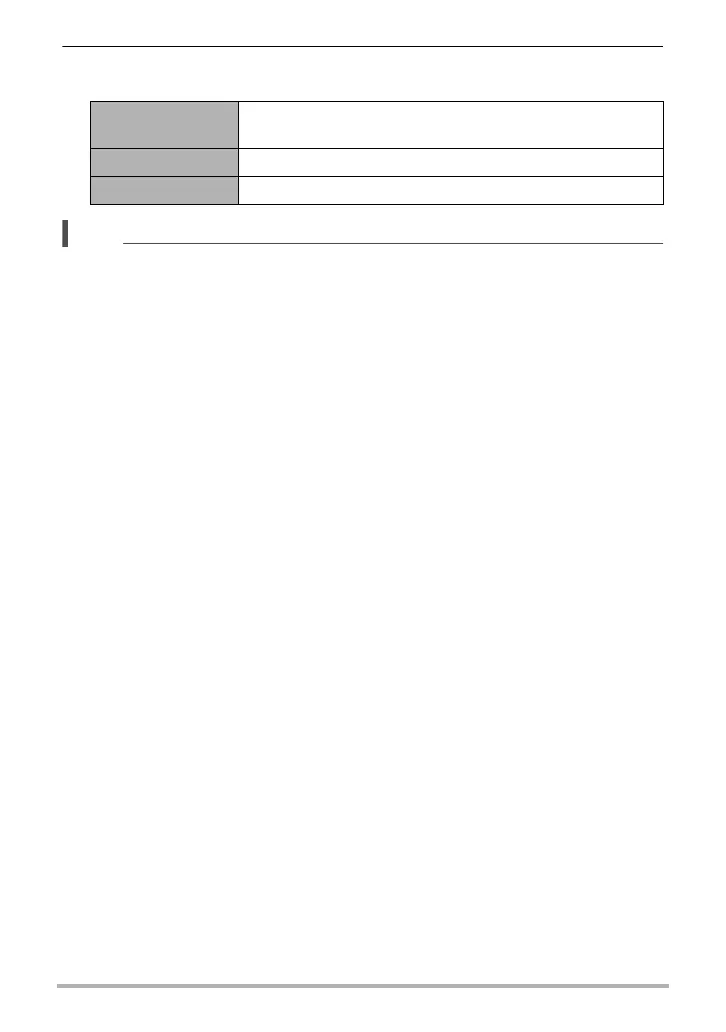158
Connecting the Camera with a Smartphone
(Wireless Connection)
8. Use [8] and [2] to select the “Auto Send” setting, and then press
[SET].
• After the camera is paired, Bluetooth wireless technology operation will consume
battery power even when the camera it turned off. Because of this, it is
recommended that you charge the camera’s battery before you plan to use it.
• Removing the camera’s battery will terminate the Bluetooth wireless technology
connection. However, the connection will be re-established when you load a
battery into the camera and turn on the power again.
All
Automatically sends images to the smartphone after they
are shot.
Confirm first Sends image files selected by you to the smartphone.
Off Auto Send disabled.
