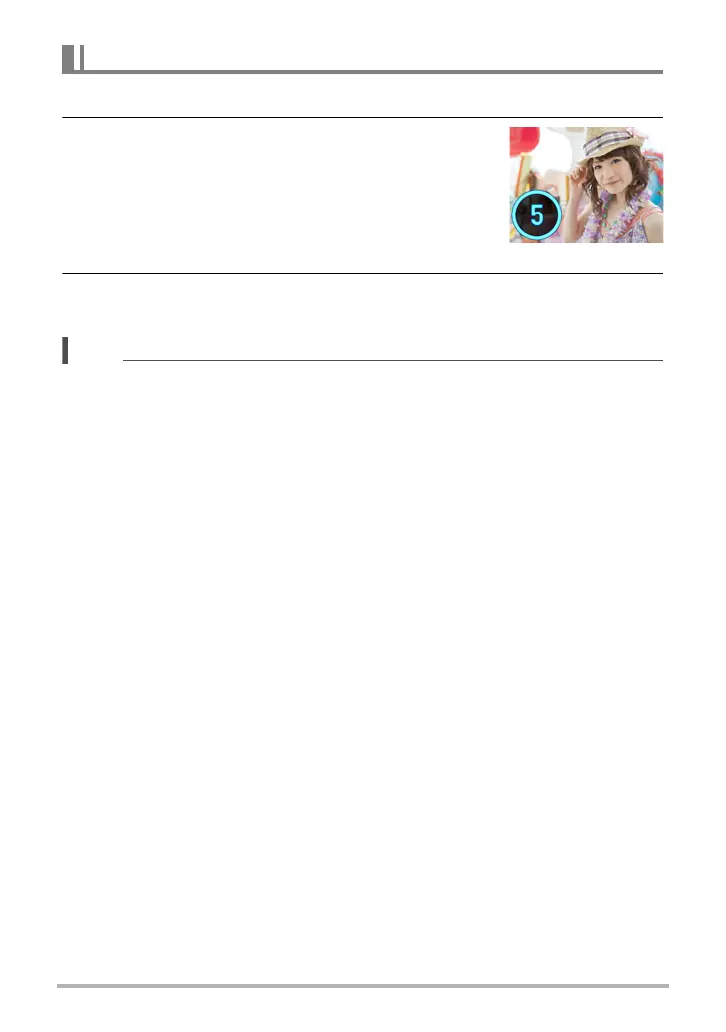75
Snapshot Tutorial
1. Tilt the camera’s monitor screen 180 degrees (page 19).
2. Hold down the front shutter button to specify the
Selfie Timer countdown duration.
• You can set a Selfie Timer countdown within the
range of two to five seconds. The longer you hold
down the front shutter button, the longer the Selfie
Timer countdown duration indicated on the monitor
screen.
3. Release the front shutter button.
The camera will shoot an image when the countdown reaches zero.
• This function cannot be used in combination with some BEST SHOT scenes.
• Selfie Timer cannot be used for movie recording.
• Selfie-timer cannot be used while a Motion Shutter is activated. In this case,
pressing the front shutter button records with Motion Shutter.
To use the Selfie Timer to shoot a selfie
