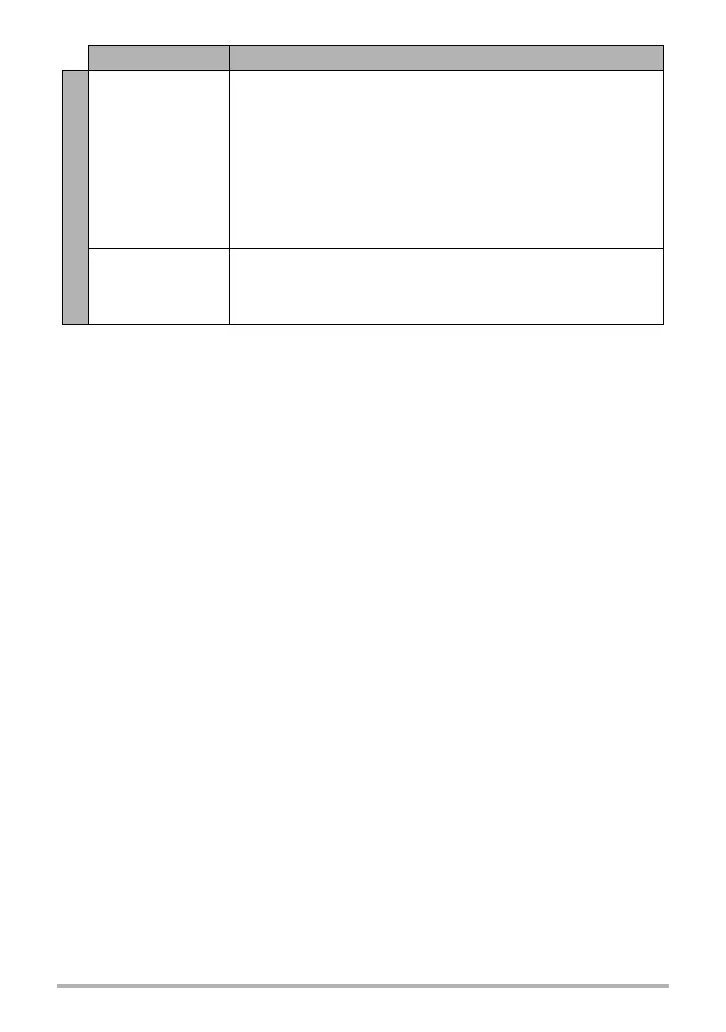230
Appendix
The time and date
settings configured
the first time after
purchasing the
camera are reset to
their factory
defaults when I
remove the
camera’s battery.
Load the camera’s battery and reconfigure the time and date
settings (page 26). Do not remove the battery from the camera
for at least 24 hours after configuring time and date settings.
After that, the settings will not be reset if you remove the
battery.
• If the time and date are reset to their factory default settings
when you remove the battery after it has been loaded for
more than 24 hours, it could mean that the camera’s setting
memory is defective. Contact your retailer or a CASIO
authorized service center.
Buttons are not
responsive right
after the power has
been turned on.
With large capacity memory cards there is a delay after the
power has been turned on before the buttons become
responsive.
Problem Possible Cause and Recommended Action
