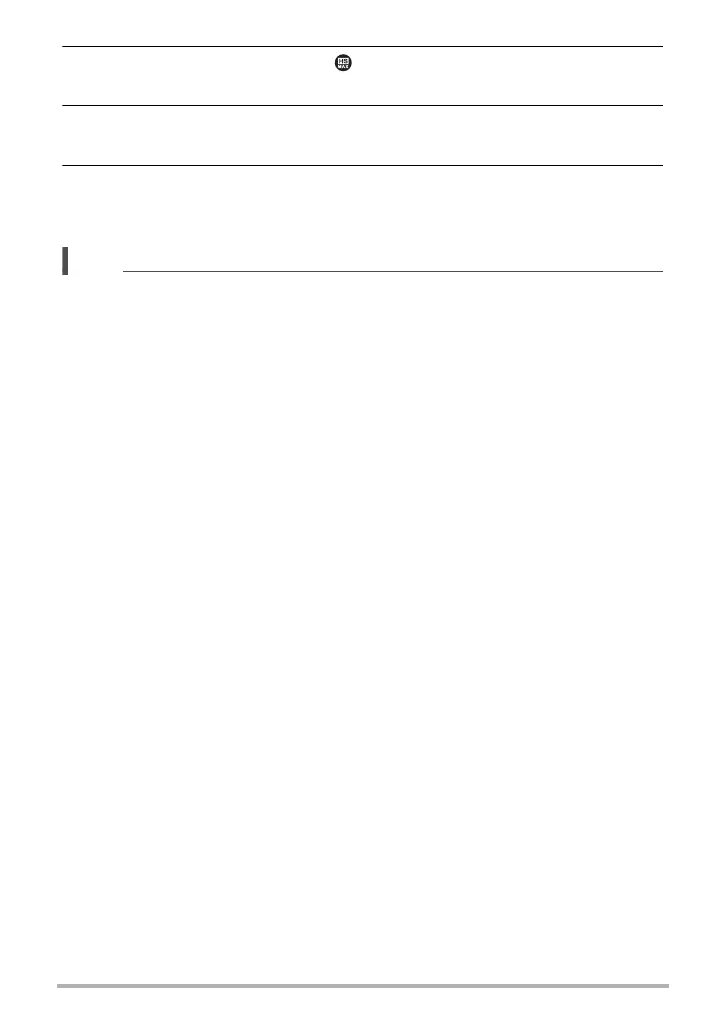61
Snapshot Tutorial
9. Use [8] and [2] to select the (Maximum CS Shots) Control Panel
option and then press [SET].
10.
Use [8] and [2] to select the maximum number of shots and then
press [SET].
11.
Press the shutter button the rest of the way and hold it down.
Shooting of images will continue as long as you depress the shutter button or until
the maximum number of images specified by “High Speed CS fps” is reached.
• In addition to the P (Program Auto) mode, you can also use the following modes
with High Speed CS: A (Aperture AE), S (Shutter Speed AE), and M (Manual
Exposure).
