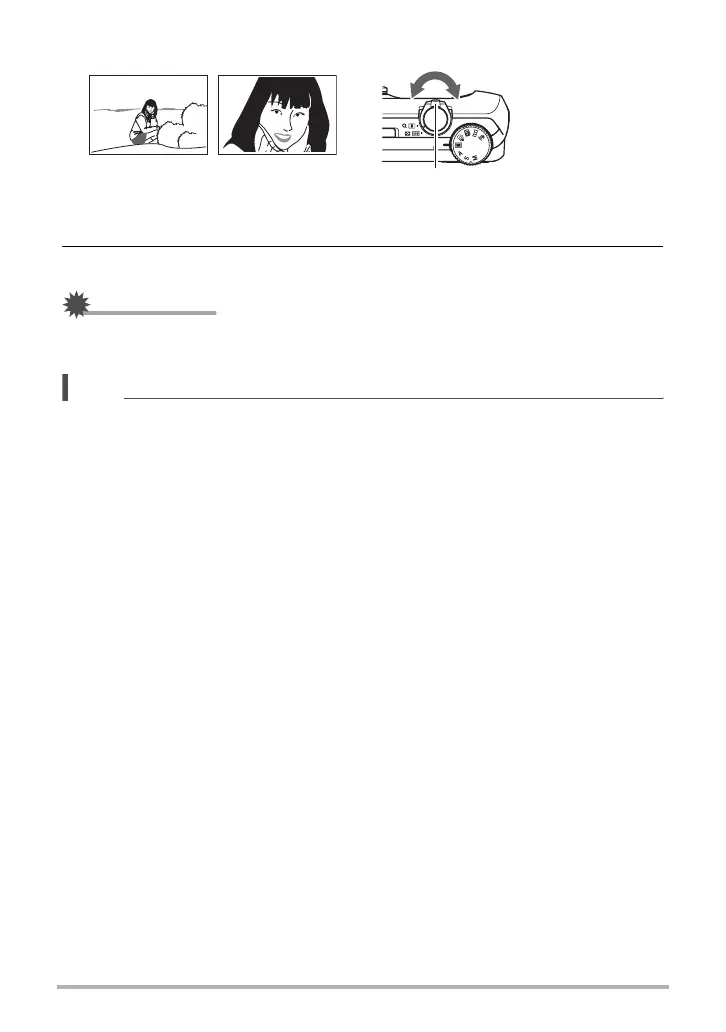49
Snapshot Tutorial
1. In the REC mode, slide the zoom controller to zoom.
2. Press the shutter button to shoot the image.
IMPORTANT!
• Digital zoom, HD zoom, and Single SR zoom are disabled while time stamping
(page 145) is turned on.
NOTE
• Use of a tripod is recommended to protect against image blur due to camera
movement when shooting with telephoto.
• Performing a zoom operation changes the lens aperture.
w (Wide Angle) : Reduces the size of the subject and broadens the range.
z (Telephoto) : Enlarges the subject and narrows the range.
w Wide Angle z Telephoto
Zoom controller
