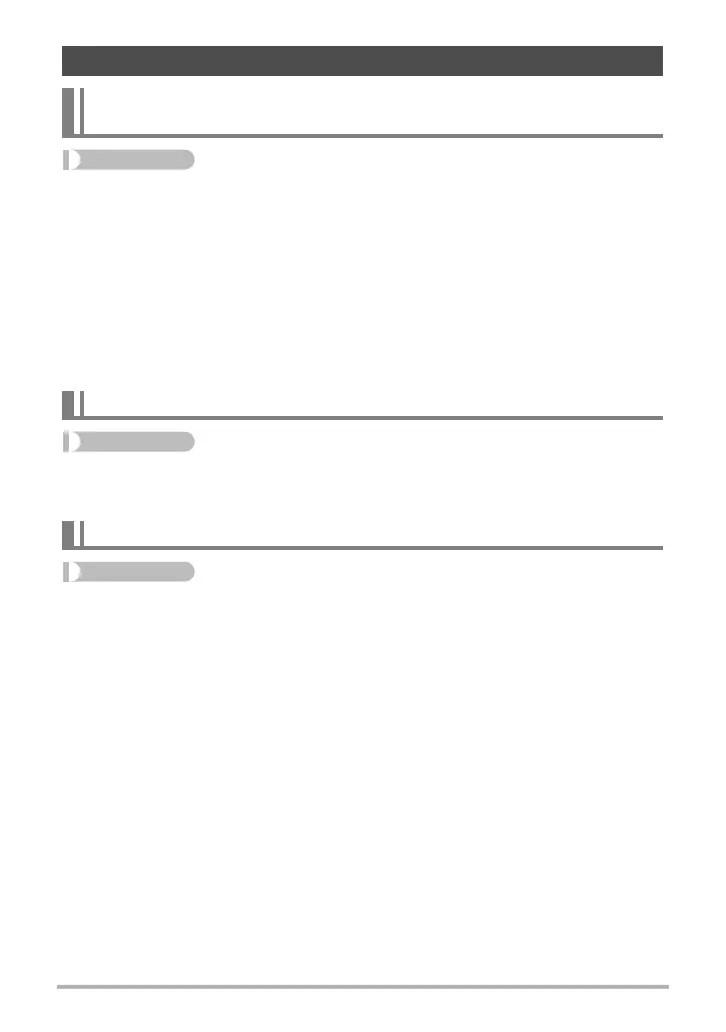78
Advanced Settings
Procedure
[r] (REC) * [MENU] * Quality Tab * Single SR Quality
Super resolution technology is used to categorize an image into three parts: an
outline part, a fine pattern part, and a flat part, and then perform the optimum process
required by each part to increase texture and sharpness.
• Single SR Quality is effective when you want to capture delicate textures.
•A ç icon is displayed when the “Single SR Quality” setting is “On”.
• Single SR Quality is enabled for the entire zoom range, including digital zoom.
• It does not work during movie recording.
• The following functions are disabled when shooting with Single SR Quality.
Continuous Shutter, Triple Self-timer, Make-up Mode, some BEST SHOT scenes
Procedure
[r] (REC) * [MENU] * Quality Tab * Single SR Zoom
See page 51 for details.
Procedure
[r] (REC) * [MENU] * Quality Tab * Size
For details, see the Control Panel procedure on page 36.
Image Quality Settings (Quality)
Shooting Snapshots of better Texture and Sharpness
(Single SR Quality)
Zooming with Super Resolution (Single SR Zoom)
Specifying Snapshot Size (Size)
