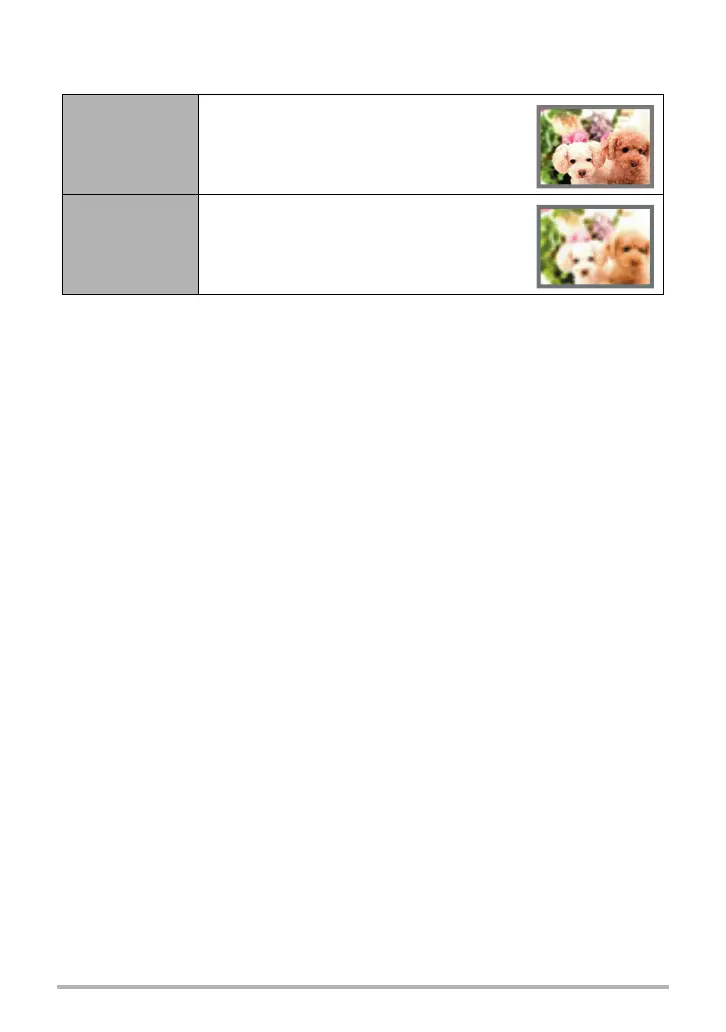31
Snapshot Tutorial
Image Size Selection Tips
Note that larger images have more pixels, so they take up more memory space.
• For information about image size, image quality, and number of images that can be
stored, see page 137.
• For information about movie image size, see page 33.
• For information about resizing existing snapshots, see page 75.
Large Number
of Pixels
More detail, but takes up more memory. Best
when you plan to print large-size prints (such
as A3 size).
Small Number
of Pixels
Less detail, but takes up less memory. Best
when you want to send images by e-mail,
etc.