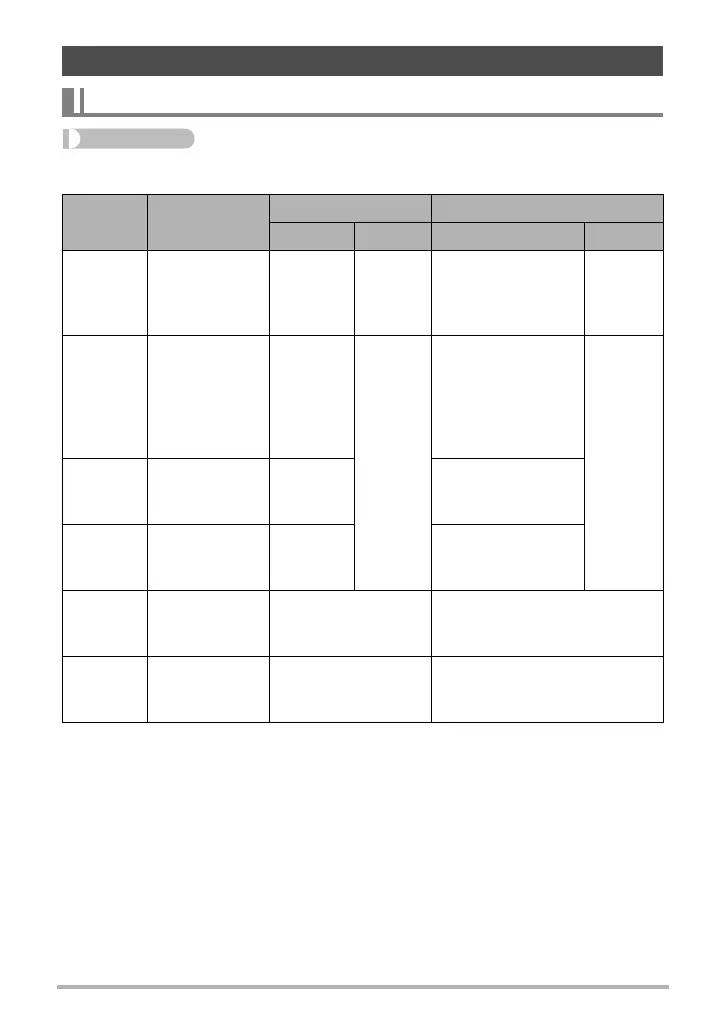54
Advanced Settings
Procedure
[r] (REC) * [MENU] * REC Tab * Focus
*1
The focus range is the distance from the lens surface.
*2 During movie recording, the Auto Focus mode is disabled.
*3 The minimum changes along with the optical zoom setting.
*4 The distance depends on shooting conditions, and appears on the monitor screen
when the shutter button is half-pressed.
REC Mode Settings (REC)
Selecting a Focus Mode (Focus)
Settings Type of Shot
Focus Mode Approximate Focus Range*
1
Snapshot Movies Snapshot Movies
Q Auto
Focus
General
recording
Automatic
*
2
Approximately
20 cm to 9
(infinity) (7.9
" to 9)
(Wide Angle)
*
2
´ Macro Close ups Automatic
Fixed
focal
point
Approximately
8 cm to 50 cm
(3.1" to 19.7")
(First step zoom
from the Widest
Angle setting)
Fixed
distance
*
3,
*
5
Á
Super
Macro
Close ups Automatic
Approximately
8 cm to 50 cm
(3.1" to 19.7")
E
Pan
Focus
Shooting with a
relatively wide
focus range
Fixed
focal point
Fixed distance
*
3,
*
4
) Infinity
Scenery and
other distant
subjects
Fixed 9 (infinity) (Wide Angle)
W
Manual
Focus
When you want
to focus
manually
Manual
Approximately 20 cm to 9
(infinity)
*
3
(7.9" to 9)
(Wide Angle)