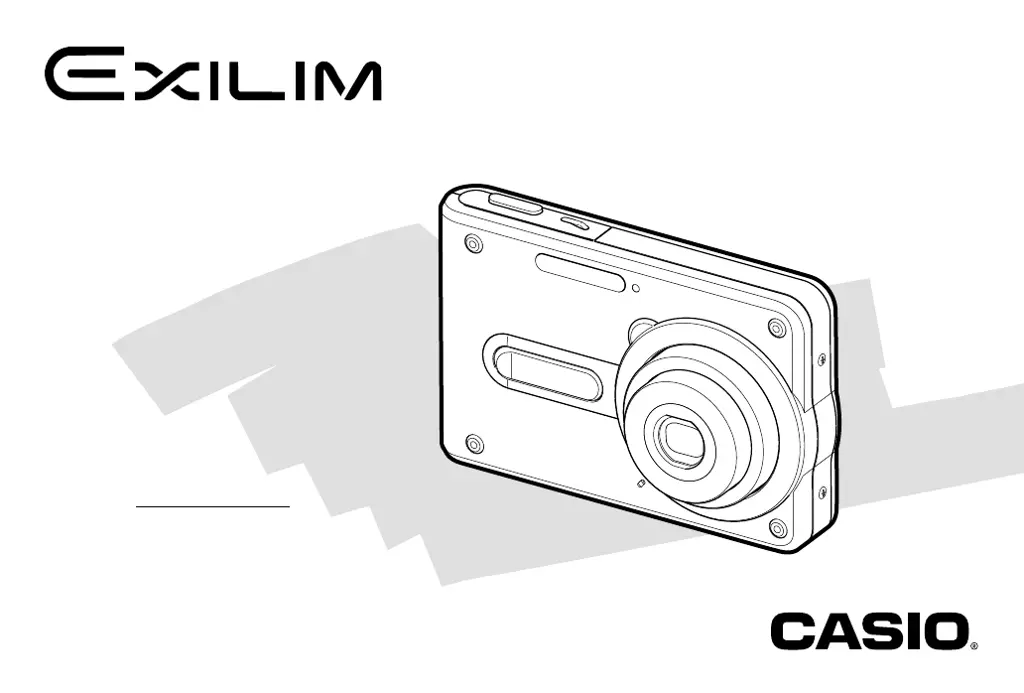A
Anthony AndersonAug 19, 2025
How to fix Casio Exilim EX-S100 when power does not turn on?
- GGregory CruzAug 19, 2025
If your Casio Digital Camera isn't turning on, it could be due to the following reasons: * The battery might be incorrectly oriented. Make sure it's properly placed. * The battery might be dead. Try charging it. If the battery quickly discharges after being charged, it likely needs replacing. Consider purchasing a new NP-20 rechargeable lithium ion battery.