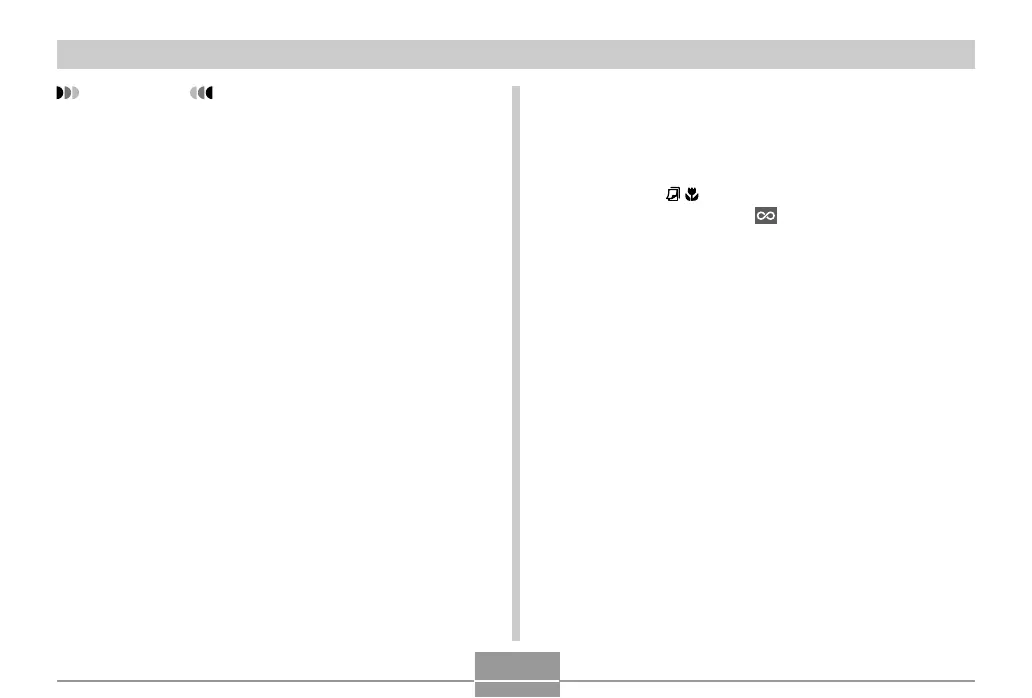72
OTHER RECORDING FUNCTIONS
IMPORTANT!
• The focus range at the optical zoom telephoto setting
is narrower than the focus range at the wide angle
setting.
• The focus range during darker lighting is narrower
than the focus range of brighter lighting.
Using the Infinity Mode
The Infinity mode fixes focus at infinity (∞). Use this mode
when recording scenery and other faraway images.
1.
Press [] ( ) to cycle through the focus
mode settings until “ ” is shown as the
focus mode indicator.
2.
Record the image.
