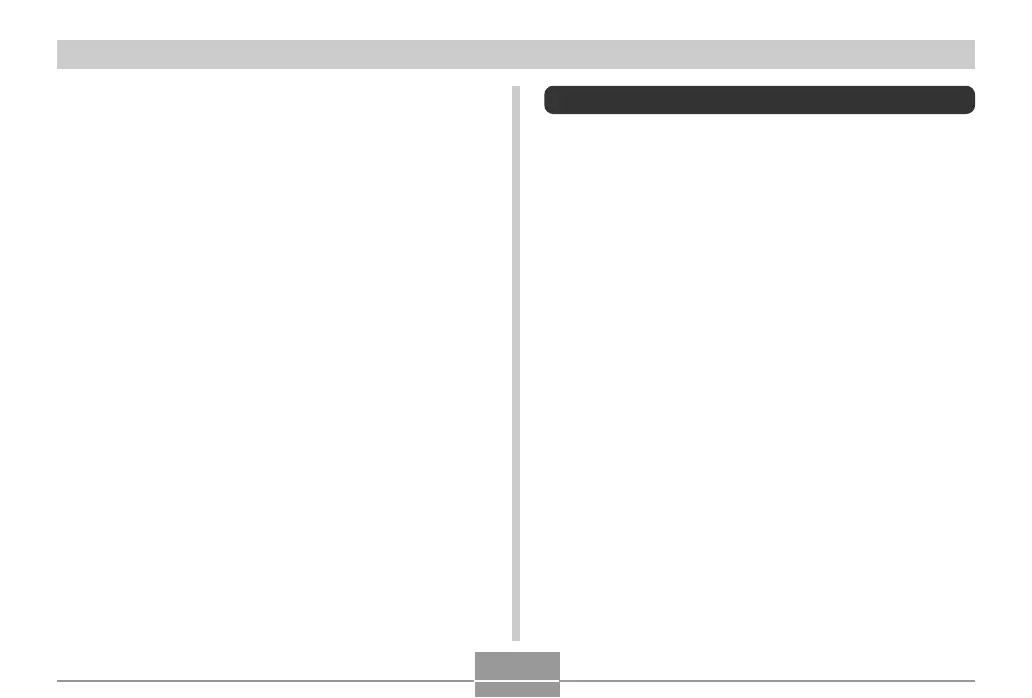USING THE CAMERA WITH A COMPUTER
182
To delete an album
1.
In the PLAY mode, press [MENU].
2.
Select the “PLAY” tab, select “Create Album”,
and then press [왘].
3.
Use [왖] and [왔] to select “Delete”, and then
press [SET].
• This deletes the album and returns to the PLAY
mode screen.
Installing the Software from the CD-ROM
Your digital camera comes bundled with useful applications
for using it in combination with a computer. Install the
applications you need on your computer.
About the bundled CD-ROM (CASIO
Digital Camera Software)
The CD-ROM (CASIO Digital Camera Software) that
comes bundled with the camera contains the applications
described below. Installation of these applications is
optional, and you should install only the ones you want to
use.
USB Driver for Mass Storage (for Windows)
This is the software that makes it possible for the camera
to “talk” to your personal computer over a USB connection.
If you are using Windows XP, do not install the USB driver
from the CD-ROM. With Windows XP, you will be able to
perform USB communication simply by connecting the
camera to your computer with the USB cable.
